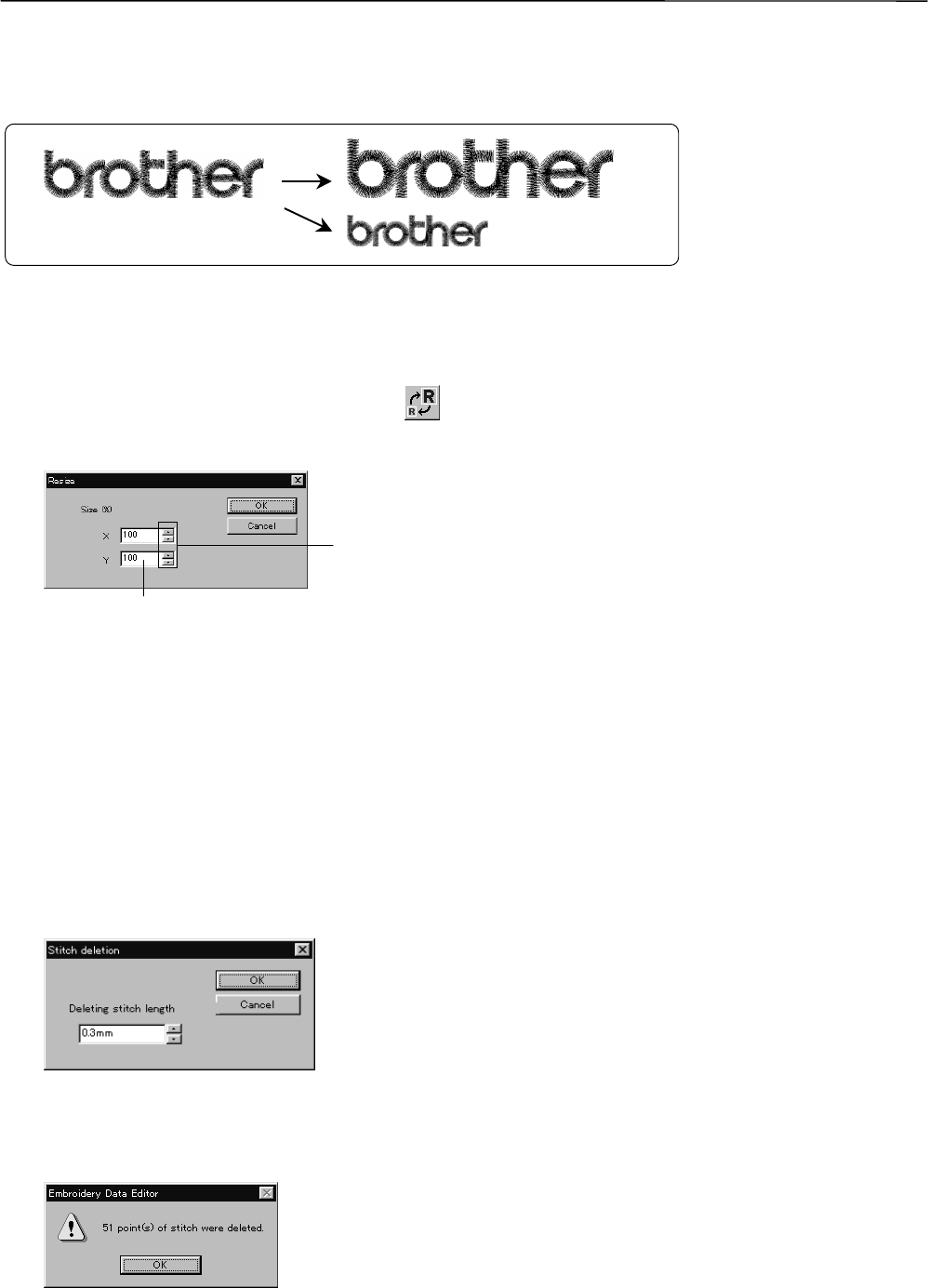
5-20 BE-0901E-AC-PC• BE-1201B-AC-PC
Chapter 5 Editing Embroidery Data
Resize
Resizes the image.
W0450Q W1395Q
! The available range of resizing is 50 to 200% in both the X and Y directions.
! Resizing changes the thread density along with the percentage.
1. Select [Resize] from Edit menu or click
.
2. Specify the percentage of resizing.
W1036Q
3. Click [OK].
Delete Stitch
Delete a stitch whose length is less than the designated length. Length can be designated from
0.0 to 1.0 mm in units of 0.1 mm.
1. Select [Stitch deletion] from Edit menu.
2. Designate the length of the stitch to be deleted.
W1037Q
3. Click [OK].
4. Deleted result is displayed. Click [OK].
W1038Q
Click here to increase/decrease the value.
The value can be directly entered.


















