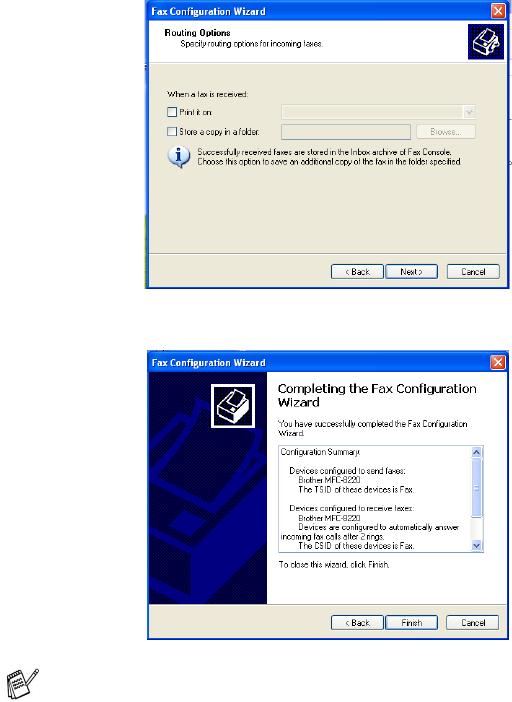
7 - 26 USING BROTHER PC-FAX SOFTWARE
10
Select if you print a received fax or save it in a folder, and then
click Next.
11
Click Finish.
The PC-FAX installation is now complete.
When PC-FAX Receiving is active, you cannot run the Remote
Setup utility. To use Remote Setup, check off Enable Receive
in Step 7.
For information on how to use PC-FAX Sending and Receiving,
please refer to Help in the Fax Console.


















