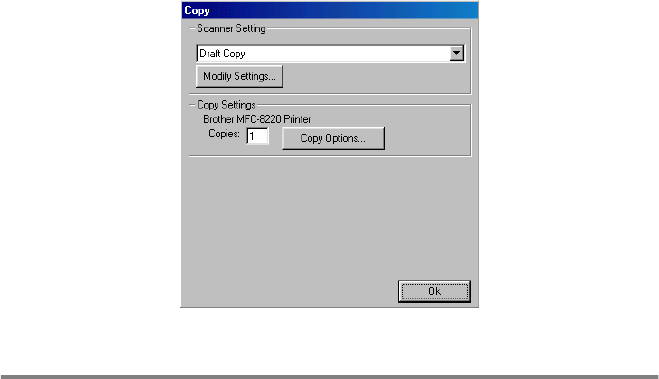
USING THE BROTHER CONTROL CENTER 4 - 18
Copy
To access the Copy Configurations screen
1
Place the original document face down in the ADF. The Brother
Control Center screen will pop up.
2
Right-click the Copy and click on Configuration. Click the
Modify Settings button to view the configuration screen of the
Control Center.
3
To save your settings, click OK.
—OR—
To go back to the default settings, click the Restore Defaults
button.


















