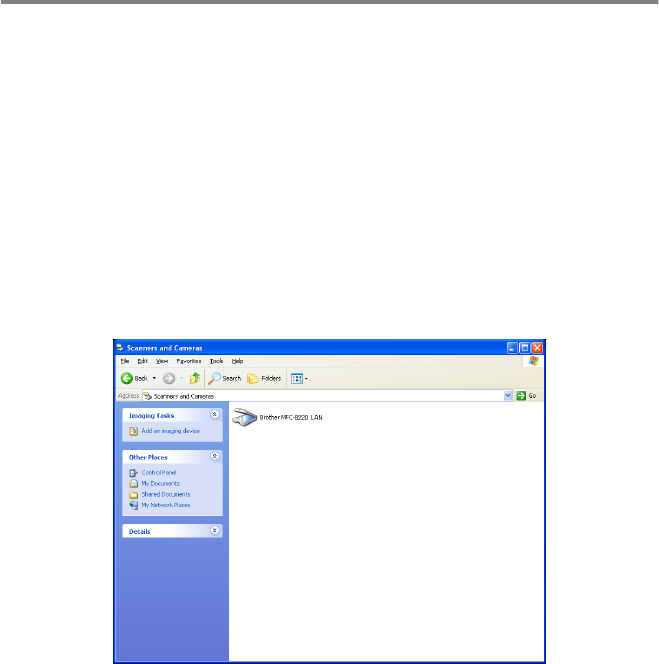
NETWORK SCANNING 9 - 2
Registering your PC with the MFC
If you need to change the MFC that was registered to your PC during
the installation of Brother MFL-Pro Suite (see Quick Setup Guide on
page 43), follow the steps below.
1
For Windows
®
98/Me/2000
From the Start menu, select Control Panel, Scanners and
Cameras, and then right-click Scanner Device icon and select
Properties to view the Network Scanner Properties dialog box.
For Windows
®
XP
From the Start menu, select Control panel, Printers and
Other Hardware, Scanners and Cameras (or Control Panel,
Scanners and Cameras).
Right-click Scanner Device icon and select Properties to view
the Network Scanner Properties dialog box.


















