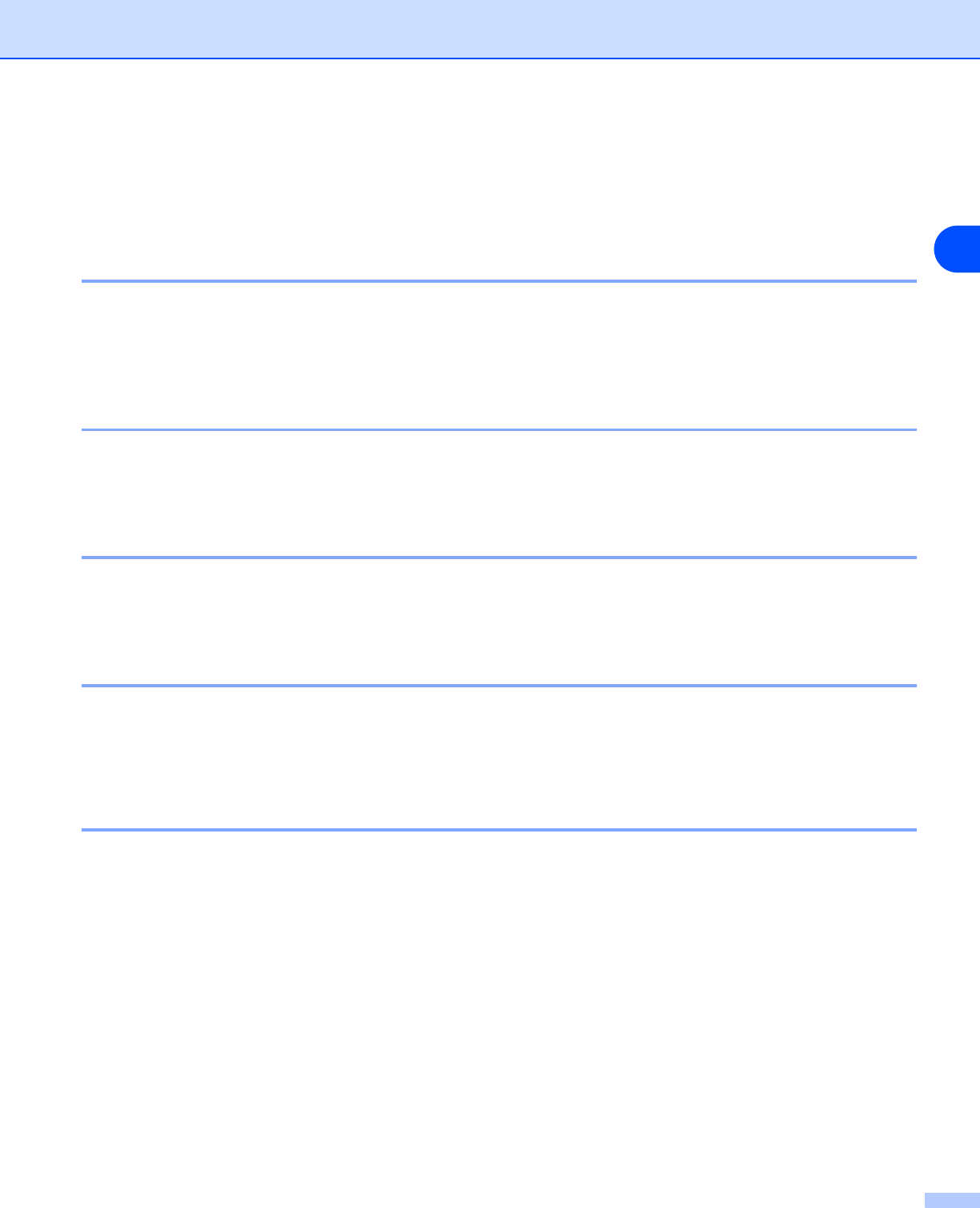
Introduction
2
1
Network function features
Brother machine has the following basic network functions.
Network printing
The print server provides printing services for Windows
®
98/98SE/Me/NT
®
/2000/XP supporting the TCP/IP
protocols and Macintosh
®
supporting TCP/IP (Mac OS
®
9.1-9.2 / Mac OS
®
X 10.2.4 or greater for a wired
network).
Network scanning
You can scan documents over the network to your computer or to a central server (See Chapter 4 for
Windows
®
and Chapter 10 for Macintosh
®
of the Software User’s Guide on the CD-ROM).
Network PC-FAX (Not available for DCP-8065DN)
You can directly send and receive a PC file as a PC-FAX on your network (See Chapter 6 for Windows
®
and
Chapter 7 for Macintosh
®
of the Software User’s Guide on the CD-ROM for complete description).
Fax to server
The Fax to Server feature allows the machine to scan documents and send them via a separate fax server.
Unlike Internet Fax or I-Fax, the Fax to Server feature utilizes a server to send the documents as fax data
over phone or T-1 lines.
Management utility
BRAdmin Professional (for Windows
®
)
The BRAdmin Professional utility provides powerful, easy to use configuration and management of fax and
network settings.
BRAdmin Light (for Mac OS
®
X 10.2.4 or greater)
BRAdmin Light is a utility for viewing machine status and configuring network settings from a computer
running Mac OS
®
X 10.2.4 or greater.


















