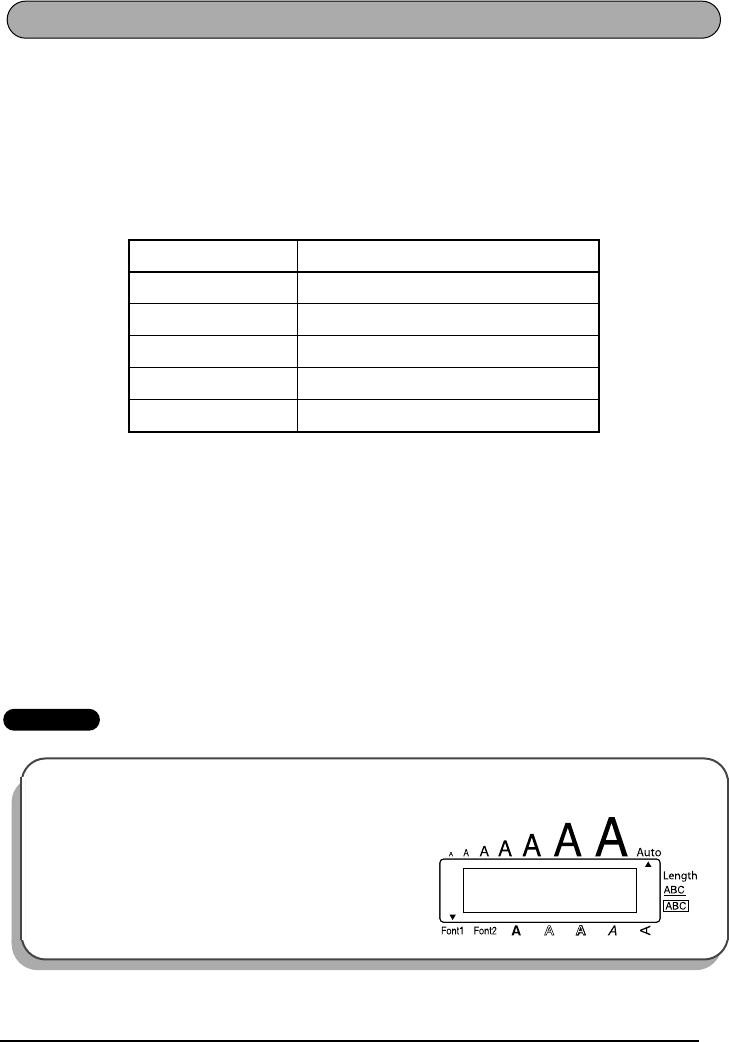
23
This machine can display and print composite characters, which consist of a letter and a dia-
critical mark. The diacritical marks available are ˆ, ¨, ´, ` and
~
.
Several composite characters can be found on the key tops. Characters such as ü, ç, and ñ can
be entered using a. Before inputting a composite character as described below, check
whether it is already available as a keytop character.
The following diacritical mark and letter combinations are available:
To type in a composite character:
1 To type in a diacritical mark written in colour on the key, press a once. The Alt indi-
cator comes on.
To type in a diacritical mark written in the top half of the key, hold down s.
2 Press the key (
: or ?) of the desired diacritical mark. The diacritical mark is added
to the text.
3 Press the key of the letter that you wish to combine with the diacritical mark. The letter is
combined with the diacritical mark and added to the text.
☞ If the letter of the key that you pressed cannot be combined with the diacritical
mark (see the above table), only the letter is added to the text.
EXAMPLE
Diacritical Marks Letters Which Can Be Combined
ˆ a e i o u A E I O U
¨ a e i o u y A E I O U
´ a e i o u A E I O U
` a e i o u A E I O U
~ a n o A N O
To add the composite character “ë” to the text:
1
Hold down s and press : once.
☞ Make sure that the Alt indicator is off.
COMPOSITE CHARACTER KEYS
1:
No¨_


















