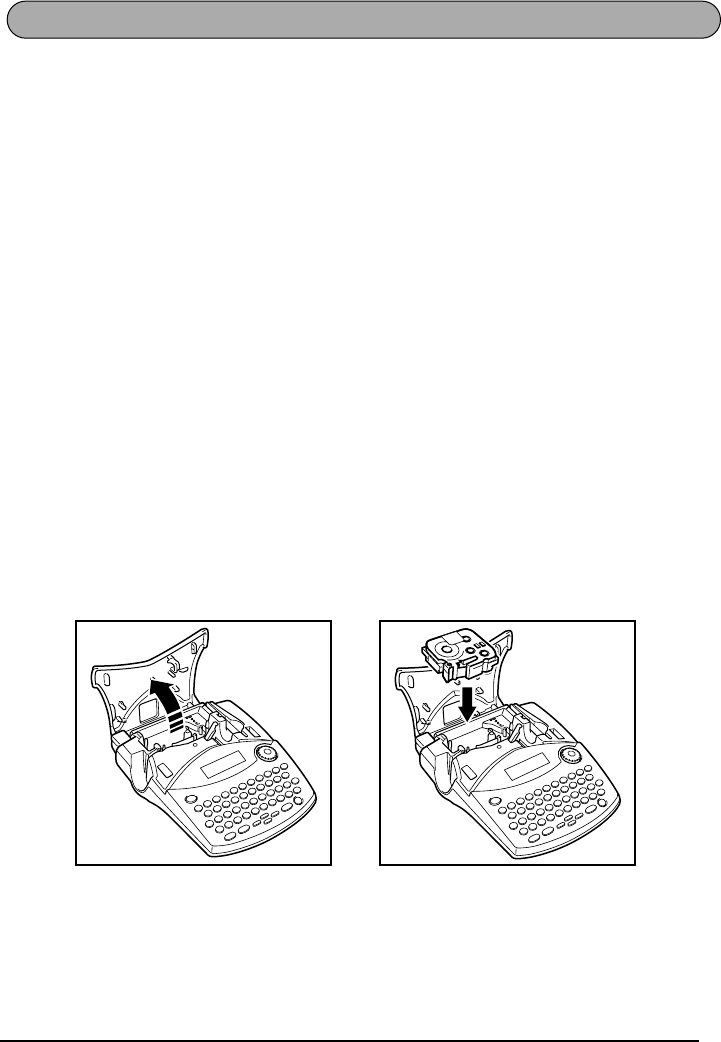
5
Two TZ tape cassettes are supplied with this unit. However, since TZ tape cassettes are availa-
ble for this machine in a wide variety of colours and sizes, it is possible to make distinctive
colour-coded and stylised labels.
In addition, this machine has been designed to allow you to change the tape cassettes quickly
and easily.
To change the tape cassette:
1
Lift open the tape compartment cover. The installed cassette is also released.
2
If a tape cassette is already installed, remove it by pulling it straight up.
3
If the ink ribbon in the tape cassette to be installed is loose, use your finger to wind the
toothed wheel in the direction of the arrow on the cassette until there is no slack in the
ribbon.
Also, make sure that the end of the tape feeds under the tape guides.
☞
If you are using a new tape cassette provided with a stopper, be sure to remove the
stopper.
4
Insert the tape cassette firmly into the tape compartment, making sure that the entire back
of the cassette touches the bottom of the compartment.
☞
When inserting the tape cassette, make sure that the inner ribbon does not catch on
the corner of the metal guide.
5
Close the compartment cover, then turn on the machine if it is off.
6
Hold down
c
and press
_
once to remove any slack in the tape, and then press
the tape cutter lever to cut off the excess tape.
TAPE CASSETTE


















