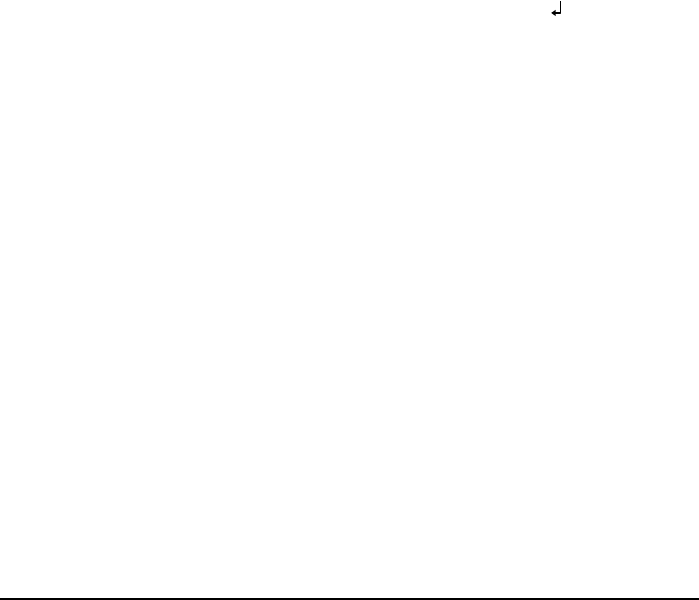
48
☞ The following currency settings are available:
ATS (Austrian schilling), BEF (Belgian franc), DEM (German deutschemark), ESP
(Spanish peseta), FIM (Finnish markka), FRF (French franc), GRD (Greek drachma),
IEP (Irish pound), ITL (Italian lira), LUF (Luxembourg franc), NLG (Netherlands guil-
der), PTE (Portuguese escudo), CHF (Swiss franc), DKK (Danish krone), GBP (British
pound), NOK (Norwegian krone), SEK (Swedish krona), ANY1 (in the format
X.XXX,XX), ANY2 (in the format X,XXX.XX)
3 Press + (OR press r).
If a currency setting other than CHF, DKK, GBP, NOK, SEK, ANY1 or ANY2 was selected,
the message “SEPARATOR” appears with the currently selected setting for the character
that separates the two currencies. In this case, skip to step 5.
If CHF, DKK, GBP, NOK, SEK, ANY1 or ANY2 was selected, the message “RATE”
appears. In this case, continue with step 4.
4 Type in the exchange rate for converting a euro into the desired currency, and then press
r
.
☞ A number with a maximum of 9 digits (excluding the decimal point) can be entered.
Pressing either ? or / inserts the decimal point into the number.
5 Rotate + (OR press h or e) until the setting for the desired separator is dis-
played, and then press r.
☞ The following separator settings are available: / (slash), SPACE, (return)
6 Rotate + (OR press h or e) until the desired setting for the printing order of the
euro price is displayed.
☞ The following settings for printing the euro price are available:
1ST (The euro price is printed before the price in the other currency.), 2ND (The
euro price is printed after the price in the other currency.)
7 Press + (OR press r).
To convert a currency to or from euros and add the two values to the text:
1 Hold down c and press ? once. The currency conversion arrangement that was
set up appears.
2 Rotate + (OR press f or w) until the arrow points in the desired conversion
direction.
3 Type in the value that you wish to convert.
☞ A number with a maximum of 9 digits (excluding the decimal point and limited to 2
decimal digits) can be entered. Pressing either ? or / inserts the decimal
point into the number. However, a decimal point cannot be added for currencies
with a format where a decimal point is not used.


















