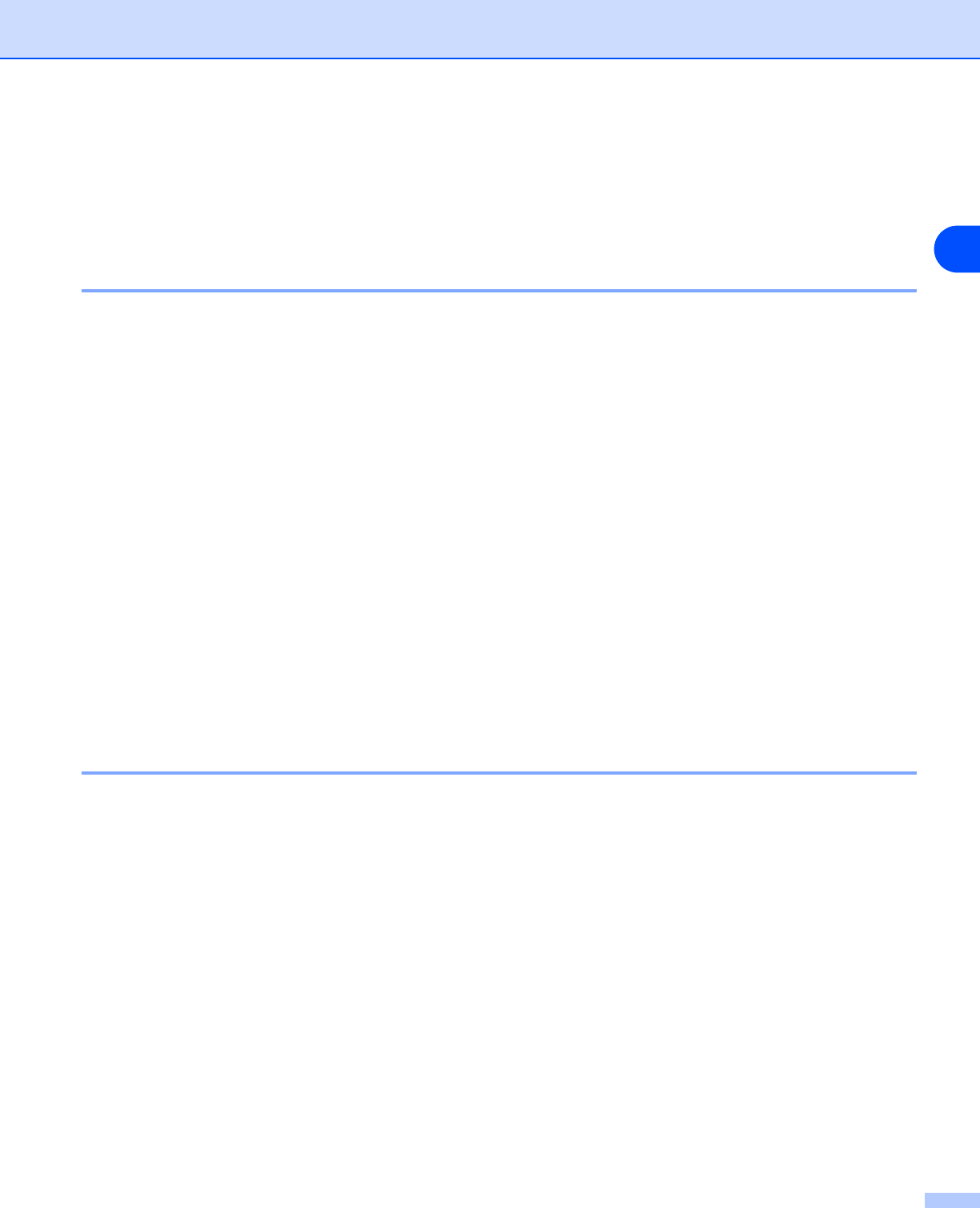
Network printing from Windows
®
: basic TCP/IP Peer-to-Peer printing
3 - 3
3
For Windows NT
®
4.0 users
Windows NT
®
4.0 users can send print job using Brother Peer-to-Peer Print software provided on the Brother
CD-ROM supplied with the printer.
Installing the TCP/IP protocol
If you did not install the TCP/IP protocol during the installation of your Windows NT
®
4.0 system (either
workstation or server) follow these steps. If you have already installed the TCP/IP protocol, proceed to the
next section, Installing the Brother Peer-to-Peer software on page 3-3.
1
Go to the Start button, select Settings, and then Control Panel.
2
Run the Network applet by double clicking the Network icon and then click the Protocols tab.
3
Select Add, and double click the TCP/IP Protocol.
4
Ins
ert the requested disk(s), or CD-ROM, to copy the required files.
5
Click Close. The Windows NT
®
4.0 system will review protocol bindings and then you will see the TCP/IP
Properties dialog.
6
Configure the host IP address, subnet mask, and gateway address in that dialog. Consult your system
administrator for these addresses.
7
Click OK to exit (your Windows NT
®
4.0 workstation or server will need to be re-booted).
Installing the Brother Peer-to-Peer software
1
Start the CD-ROM installation menu program according to the printer Quick Setup Guide.
2
Select your model and the desired language. Then click Install Other Drivers or Utilities.
3
Select the Network Print Software installation program.
4
Click Next in response to the Welcome message.
5
Read the license agreement carefully. Then follow the on-screen instructions.
6
Select the Brother Peer-to-Peer Print (LPR) button.
7
Select the desired directory to install the Brother Peer-to-Peer Print (LPR) files and click Next. The
installation program will create the directory for you if it does not already exist on your disk.
8
Enter the Port name that you wish to use and click OK. The default port name is BLP1. Whichever name
you choose, it must be unique and it MUST begin with BLP.


















