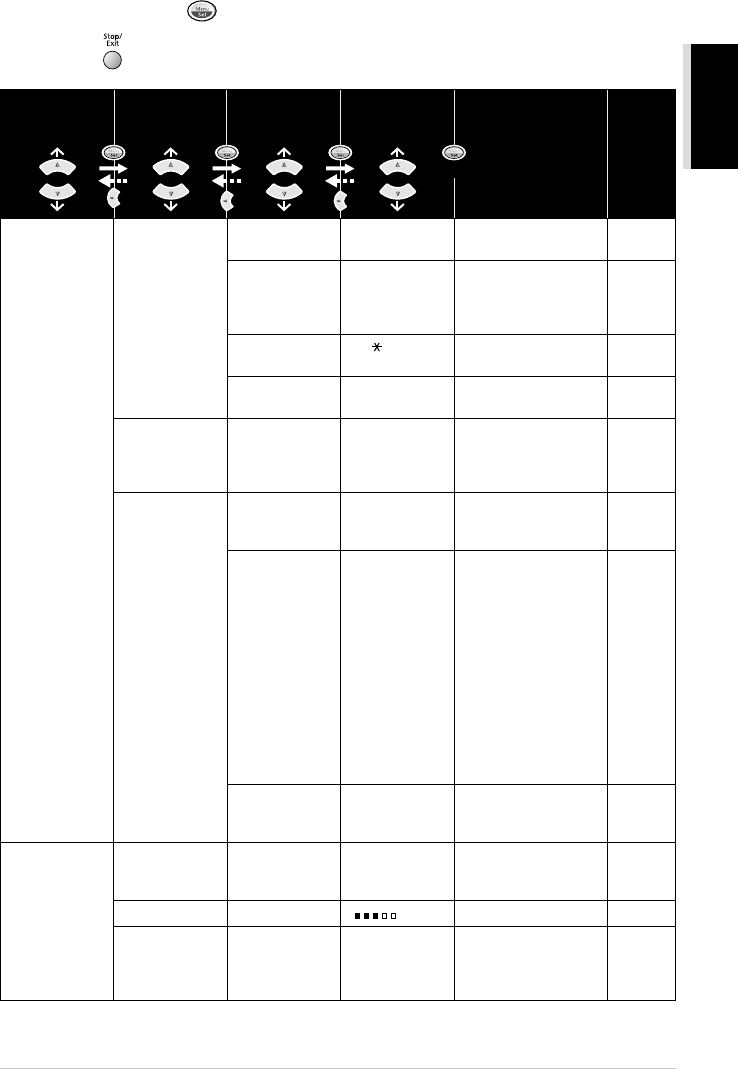
APPENDIX
Specifications 152
To access the menu, press Menu/Set.
To exit, press Stop/Exit.
* The factory setting (option) is shown in bold.
2. FAX
(Continued)
5. REMOTE
FAX OPT
1. FAX FWD ON
OFF
Set the machine to
forward faxes.
52
2. FAX
STORAGE
ON
OFF
Store incoming faxes in
memory for fax
forwarding and remote
retrieval.
52
3. REMOTE
ACCESS
159 Set code for retrieving
faxes.
53
4.
PRINT
DOCUMENT
—
Print incoming faxes
stored in the memory.
24
6. REMAINING
JOBS
——
Check which jobs are in
memory or cancel a
delayed fax (timer) or
polling job.
35
0.
MISCELLANEOUS
1. MEM
SECURITY —
Prohibits most functions
except receiving faxes
into memory.
35
2.
DISTINCTIVE
(Not available
in New
Zealand)
2.
FAXABILITY
(Only for New
Zealand)
ON
OFF
ON
OFF
Use with phone
company distinctive
ringing service to
register the ring pattern
with the MFC.
If you have FaxAbility
from Telecom, you can
use this function to store
the ringing pattern of
your fax number.
And if you set it to ON,
you should use the
registered number as a
fax number only.
40
43
3. CALLER ID DISPLAY
PRINT REPORT
View or print a list of the
last 30 Caller IDs stored
in memory.
46
3. COPY 1.
COPY
MODE
—
AUTO
TEXT
PHOTO
Selects the Copy
resolution for your type
of document.
58, 60
2. CONTRAST — - + Adjust the contrast. 58, 60
3. PAPER
TYPE
—
THIN
PLAIN
THICK
THICKER
Identify the type of
paper in the multi-
purpose sheet feeder.
61
Main Menu
Menu
Selections
Options
Descriptions Page
Submenu
to accept


















