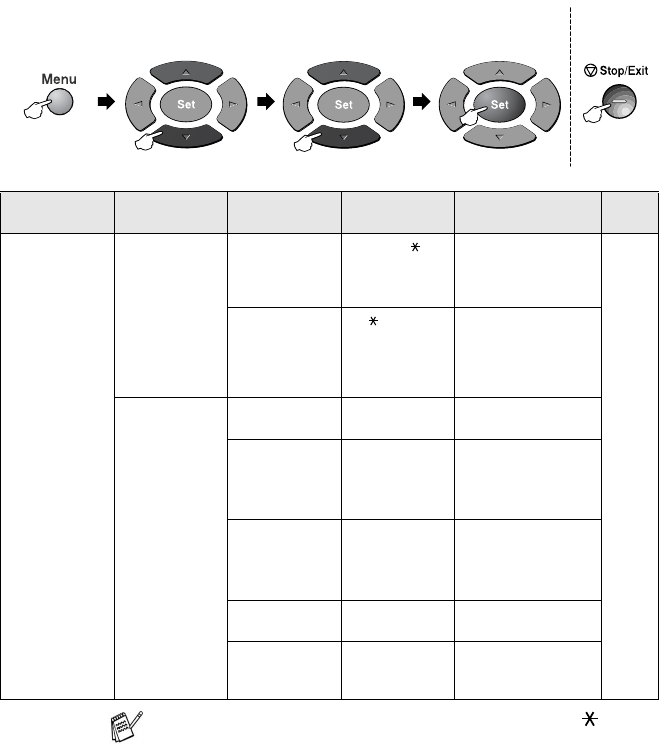
ON-SCREEN PROGRAMMING 3 - 14
Main Menu Submenu Menu
Selections
Options Descriptions Page
6.LAN
(option)
(Continued)
1.Setup
TCP/IP
(Continued)
8.DNS Server Primary
Secondary
Specifies the IP
address of the
primary or secondary
server.
See
Network
User’s
Guide
on the
CD-ROM.
9.APIPA On
Off
Automatically
allocates the IP
address from the
link-local address
range.
2.Setup
Internet
1.Mail
Address
(60 characters)
Enter the mail
address.
2.SMTP
Server
[000-255].
[000-255].
[000-255].
[000-255]
Enter the SMTP
server address.
3.POP3
Server
[000-255].
[000-255].
[000-255].
[000-255]
Enter the POP3
server address.
4.Mailbox
Name
(up to 20
characters)
Enter the mail box
name.
5.Mailbox
Pwd
Password:******
Enter the password
to login to the POP3
server.
The default settings are shown in Bold with “ ”.
to accept
to
exit
Press the Menu numbers.
(ex. Press 1, 1 for Mode Timer)
—
OR
—
Select & Set Select & Set


















