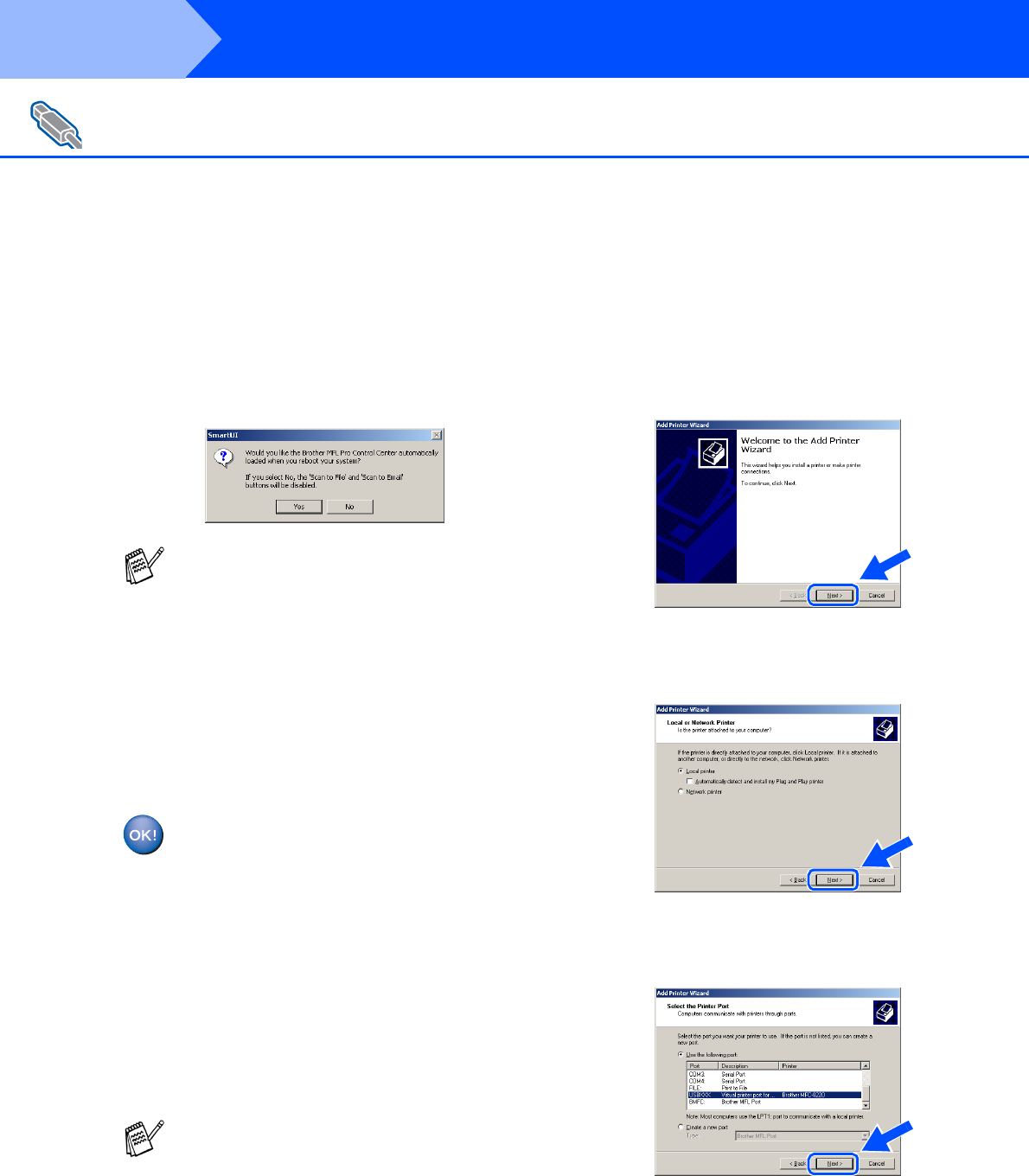
20
Installing the Driver & Software
L
After the computer restarts, click Yes to
have the Control Center load each time
Windows
®
is started. The Control Center
will appear as an icon in the task tray.
If you click No the Scan key on the MFC will
be disabled.
..
A Basic Universal printer driver was
installed with the MFL-PRO Software
Suite which is certified for use with
Windows
®
operating systems.
Brother also offers a fully featured
printer driver (Native driver) that
includes more features than the Basic
Universal driver. However, this driver
does not include a Windows
®
certificate. To install the Brother Native
driver proceed to step M.
Brother Native driver Installation
M
Click Start, select Settings and then
Printers. Click on Add Pinter and the Add
Printer Wizard will start.
When this screen appears, click Next.
N
Un-check the Automatically detect and
install my Plug and Play printer selection
and then click Next.
O
Select USBXXX from the pull down window
for the Printer Port Selection and then click
Next.
For USB Interface Cable Users
(For Windows
®
98/98SE/Me/2000 Professional/XP)
■ If you checked the box in step
J
, the
screen for On-Line Registration will
appear. Please complete your registration
before proceeding to step
M
.
■ Even if you select No, you will be able to
launch the Brother Control Center later to
use the Scan key by double-clicking the
Smart UI icon on the desktop. This loads
the Brother Control Center to the task tray.
See AutoLoad the Brother Control Center,
Chapter 4 in the Documentation (Software
User’s Guide) located on the CD-ROM.
For details on what features are available,
see chapter 2 of the Software User's Guide.
Step 2


















