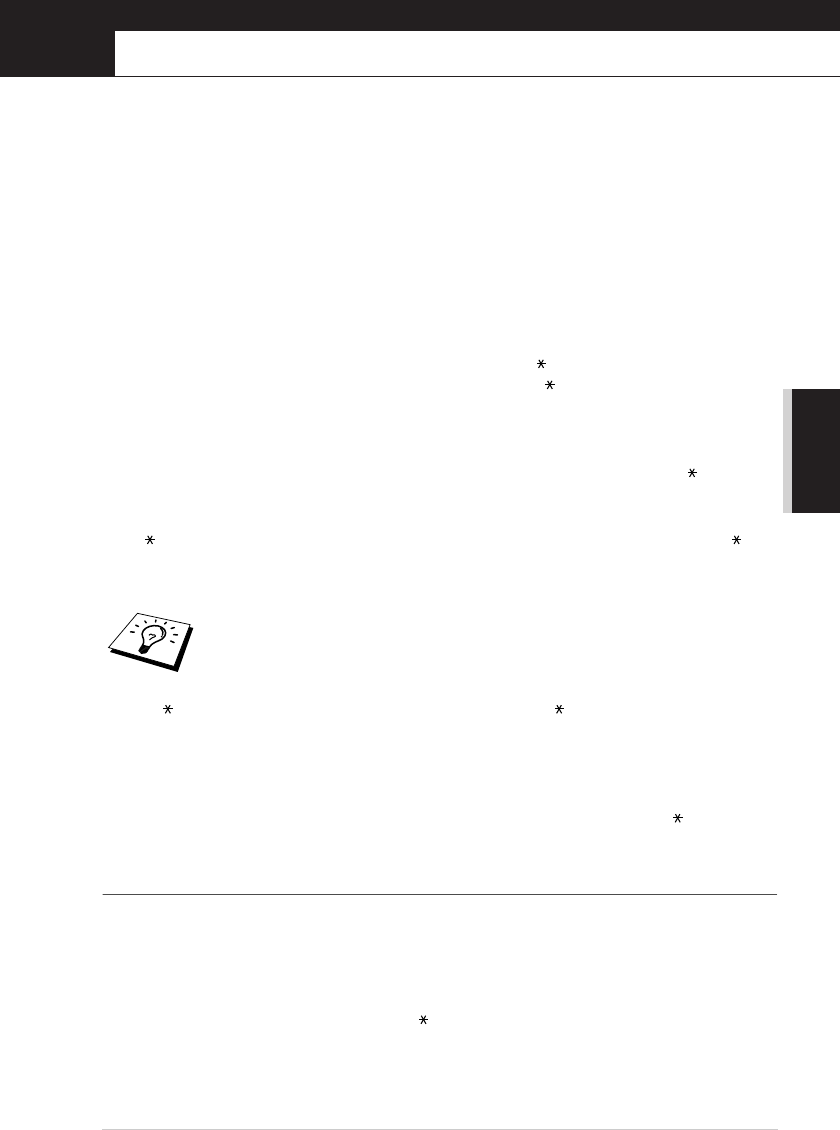
ADVANCED FAX USE
Advanced Receiving 45
7
Advanced Receiving
Operation from an External or
Extension Telephone
An external phone is a telephone that is plugged into the machine (either into the machine’s EXT
socket or into the back of the connector that plugs into the telephone wall socket).
An extension phone is another phone on the same phone number as the machine, but plugged into a
different telephone wall socket. For example, the machine may be connected to a phone line in your
study, and you may have another phone on the same line (and same phone number) in your kitchen.
This feature enables you to answer the phone in the kitchen if it rings while you are making a coffee,
knowing that you can transfer the call to the machine if the incoming call is a fax.
If you answer a fax call on an external or extension phone, you can make the machine take over by
using the Activation Code. When you press the Activation Code 5 1, the machine starts to receive
a fax. If you set FAX DETECT to ON, you don’t have to press 5 1, just hold the handset and
wait for several seconds, (See Fax Detect (with an External or Extension Telephone), page 29.)
If the machine answers a voice call and F/T pseudo-rings for you to take over, use the Deactivation
Code # 5 1 to take the call at an extension phone. The Deactivation Code is used only in Fax/Tel
(F/T) Mode. (You have to set Remote Activation to ON in Menu/Set, 2, 1, 4 to use 5 1 or
# 5 1.)
If you answer a call, and no one is on the line, assume you’re receiving a fax. At an extension phone,
press 5 1, wait for fax receiving tones (chirps), then hang up. At an external phone, press 5 1
and wait for the phone to be disconnected (the screen displays RECEIVING) before you hang up.
(Your caller will have to press Start to send the fax.)
◆ 5 1—From an extension phone, or an external phone, 5 1 will set the machine in
receive mode.
◆ # 5 1—From an extension phone, # 5 1 can stop the machine receiving. This is effective in
F/T and Fax Detect modes.
The Remote Activation Code can also be used by your callers. When you are using an external TAD,
your outgoing message (OGM) should end with the statement “to send a fax, press 5 1”. (See
Outgoing Message (OGM) of External TAD, page 7.)
For Fax/Tel Mode Only
When the machine is in Fax/Tel (F/T) Mode, it will use the F/T Ring Time (F/T pseudo-ringing*) to
alert you to a voice call. If you’re at the machine, you can lift the external telephone’s handset and
press Tel to answer.
If you’re at an extension phone, you will need to lift the handset during the F/T Ring Time and press
# 5 1 between the F/T pseudo-rings. If no one is on the line, or if someone wants to send you a fax,
send the call back to the machine by pressing 5 1.
* pseudo-ringing is a ring tone produced by the machine. The senders telephone line is connected to
the machine at this moment.
If you accidentally pick up an extension phone when a fax message is being
received, you may disrupt the transmission or render some portions unreadable.


















