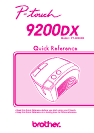GENERAL PRECAUTIONS
• Use only Brother TZ tapes with machine. Do not use tapes that do not have the mark.
• Do not pull on the tape being fed from the P-touch. Doing so may damage the tape cassette.
• Avoid using the machine in extremely dusty places. Keep it out of both direct sunlight and rain.
• Do not expose the machine to extremely high temperature or humidity.
• Do not leave any rubber or vinyl on the machine for an extended period of time. Doing so may cause staining.
• Do not clean the machine with alcohol or other organic solvents. Only use a soft, dry cloth.
• Do not put any foreign objects into or heavy objects on the machine.
• To avoid injures, do not touch the cutter’s edge.
• Do not touch the print head, which becomes very hot when P-touch is used. Even after the machine is turned off, the
print head remains hot for some time.
• Use only the power supply cord designed exclusively for this machine. Use of any other cord will void the warranty.
• Use only the attached interface cables for this machine. Use of any other cable will void the warranty.
• When the machine is not being used for a long period of time, disconnect the power supply cord.
• Do not try to disassemble the P-touch.
• IBM
®
is trademark of International Business Machines, Inc.
• Microsoft
®
and Windows
®
are registered trademarks of Microsoft Corp. in the US and other countries.
• Macintosh and Power Macintosh are registered trademarks of Apple Computer, Inc.
• All other software and product names mentioned are trademarks or registered trademarks of their respective compa-
nies.
Thank you for purchasing the PT-9200DX!
With your new Brother label printer, you can print personalized labels for any purpose. Simply insert a label cassette into
the PT-9200DX, design your label with the enclosed P-touch Editor software, and then print it out. Your customized label
prints out in seconds. Labels are available in various sizes and colors—ideal for color-coding and your own special
labeling needs.
The many features of the P-touch Editor software make creating great labels quick and easy. Not only does the software
automate the more complicated layout functions, but it also includes a variety of pre-formatted templates for immediate
use.