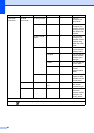Menu and Features
91
C
Main Menu Submenu Menu Selections Options Descriptions Page
3.Print
Reports
(DCP-193C,
DCP-195C,
DCP-197C)
4.Print
Reports
(DCP-365CN,
DCP-373CW,
DCP-375CW,
DCP-377CW)
1.Help List — — You can print these lists
and report.
20
2.User
Settings
——
3.Network
Config
(DCP-365CN,
DCP-373CW,
DCP-375CW,
DCP-377CW)
— — Lists your Network
settings.
20
4.Machine
Info.
(DCP-193C,
DCP-195C,
DCP-197C)
5.Machine
Info.
(DCP-365CN,
DCP-373CW,
DCP-375CW,
DCP-377CW)
1.Serial No. — — Lets you check the serial
number of your machine.
78
The factory settings are shown in Bold with an asterisk.