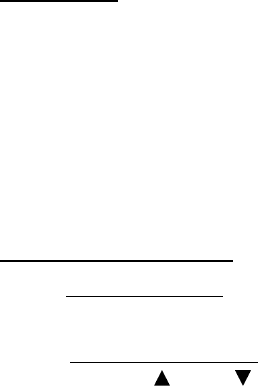
8-8 Confidential
8.4.3 Placement of CIS Unit in Position for Transportation (Function code 06)
Function
This function is to move the CIS unit in position for transportation located at the right end.
When you fix the FAX equipment and check its operation, you need to perform this function
right before packing and shipping it.
NOTE: Please instruct end users to perform this function if possible before packing and
shipping their FAX equipment to a sales agent or a service dealer for the purpose of
repair. (For the procedure to allow users to perform maintenance modes, please see
P.8-3.)
Operating Procedure
(1) MFC7420/7820N
Press the 0 and 6 keys in this order in the initial stage of the maintenance mode.
DCP7010/7020/7025
Press the
key or key several times to display the “MAINTENANCE 06” code on
the LCD. Then press the Set key .
The CIS unit moves to the designated position for transportation located at the right
end. The “MAINTENANCE 06” is displayed until the CIS unit is placed in position.
When the CIS unit is placed in the position, the “PLEASE SCAN LOCKED” appears on
the LCD.
(2) Open the document cover, and lock the scanner lock lever at the rear left of the scanner
unit. When the scanner lock lever is locked, the “SCAN LOCKED” appears.
To terminate this operation, press the Stop/Exit key. The machine returns to the initial
stage of the maintenance mode.


















