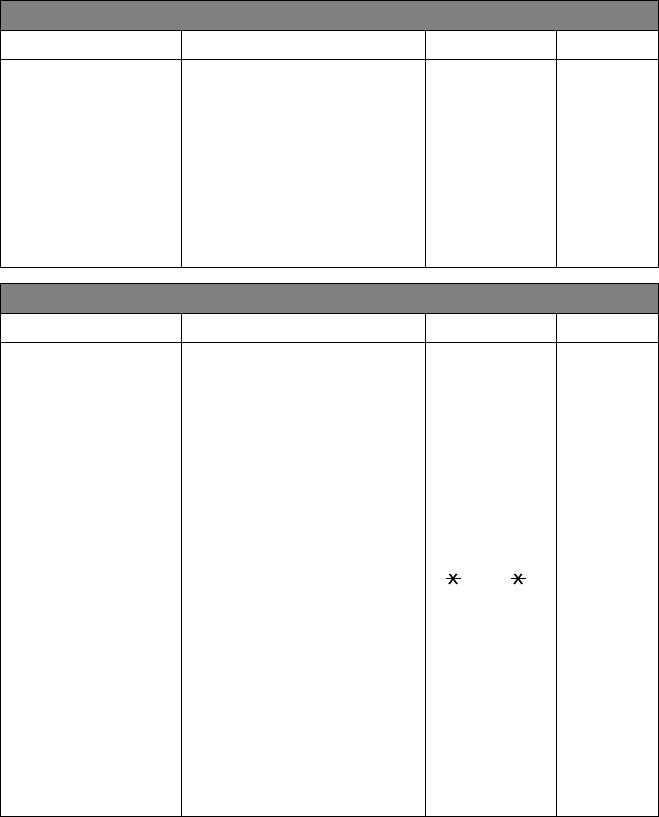
3 - 2
ON-SCREEN PROGRAMMING
Function Selection Table
If you have a basic understanding of how to program your fax machine, you can
perform most of the programming settings without the Owner’s Manual. To help you
understand the function selections, options, and settings that are found in your fax
programs, use the Function Selection Table below.
1. INITIAL SETUP
Function Description Factory Set More Info
1. DATE/TIME
Enter date and time for LCD
display and to print on
transmissions.
— 4-1
2. STATION ID
Program name, fax number and
telephone number to appear on
each transmitted page.
— 4-2
3. BEEPER
Adjust volume level of beeper. LOW 4-4
4. TONE/PULSE
Selects dialing mode. TONE 4-1
2. SETUP RECEIVE
Function Description Factory Set More Info
1. RING DELAY
Number of rings before fax
machine answers in FAX/TEL,
FAX, or MC mode.
RING DELAY:04
TOLL
SAVER:OFF
(FAX-333MC only)
5-3
2. F/T RING TIME
Sets the time for “double ring”
in FAX/TEL mode.
20 5-4
3. EASY RECEIVE
Receive fax messages without
pressing the Start key.
ON 5-5
4. REMOTE CODE
Enter code to activate or
deactivate machine from a
remote location or to transfer
voice call from DECT cordless
phone to the machine.
ON
( 51, # 51, 81)
5-7
5. POLLING RX
Sets up your fax machine to poll
another fax machine.
OFF 5-8
6. MELODY SETUP
(FAX-333MC only)
You can change rings to a
melody.
SIGNAL 5-3
7. MF LINK
Fax Receive Only/PC
Primary/PC Receive Only.
PC Primary 5-9


















