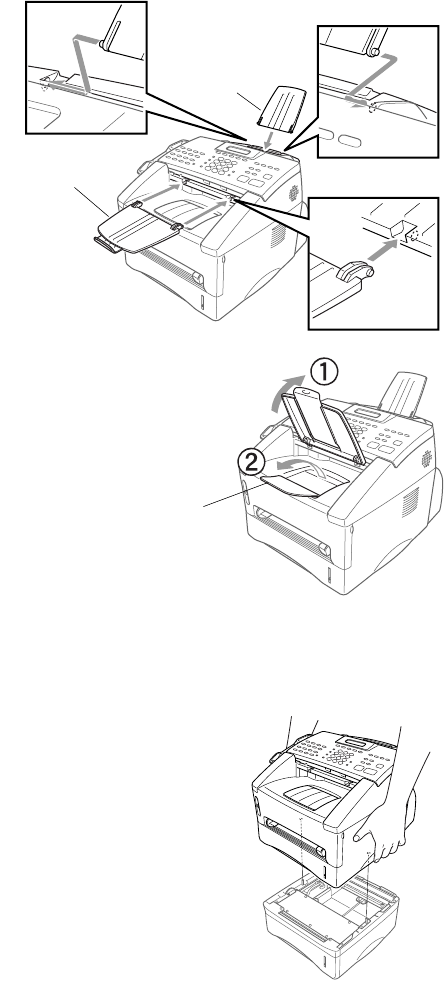
2 - 4
ASSEMBLY AND CONNECTIONS
Attaching the Trays
1
Attach the
Document
Support and
Document Tray
with Extension.
Unfold the
extension, which
holds documents
in place.
2
Unfold the Front
Output Bin Extension, which holds
printed pages in place.
Connecting Paper Cassette #2
(Option for FAX-4100 and FAX-4750e)
1
Carefully pick up the machine
and place it on top of Paper
Cassette #2.
Document
Support
Document Tray
with Extension
Front
Output Bin
Extension


















