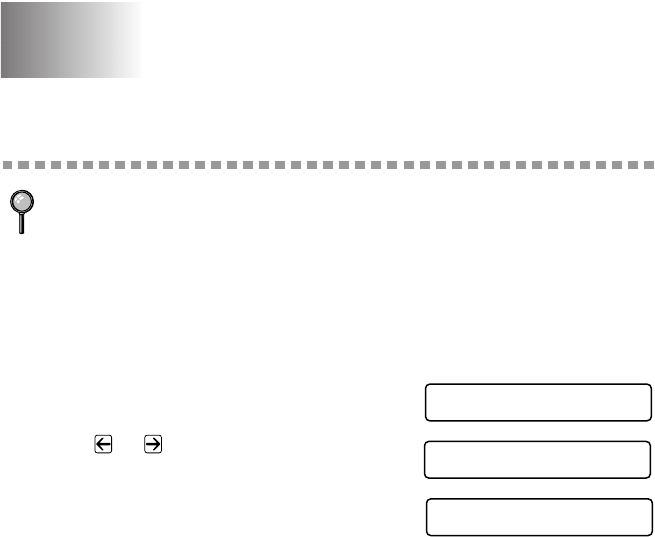
REMOTE FAX OPTIONS
9 - 1
9
9
Remote Fax Options
Fax Forwarding/Paging
Programming a Fax Forwarding Number
When Fax Forwarding is set to ON, your machine stores the received fax in
memory, then dials the fax number you’ve programmed, and forwards the fax
message.
1
Press Menu, 2, 5, 1.
2
Press or until the LCD shows
FAX FORWARD and then press Set.
3
The screen prompts you to enter the
number of the fax machine where faxes
will be forwarded. Enter the forwarding
number (up to 20 digits) and then press Set.
4
Press Stop/Exit.
You cannot use Paging and Fax Forwarding at the same time.
You cannot use Paging and Fax Forwarding when “Fax Storage” is set to
OFF
.
1.FAX FWD/PAGING
FAX FORWARD?
SELECT <- -> & SET
FWD#:
ENTER & SET KEY


















