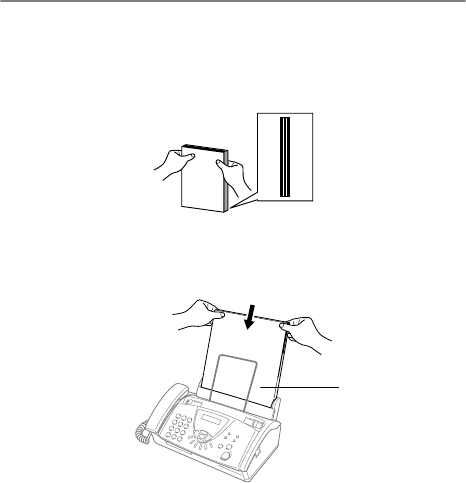
Paper
2 - 2
How to load paper
To load paper
Before you add paper, remove all of the paper from the paper tray.
1
Fan the stack of paper well to avoid paper jams and
mis-feeds.
2
Gently insert the paper.
The side to be printed on must be face down.
Tap the stack of paper so the edges are even.
Print Side
Paper


















