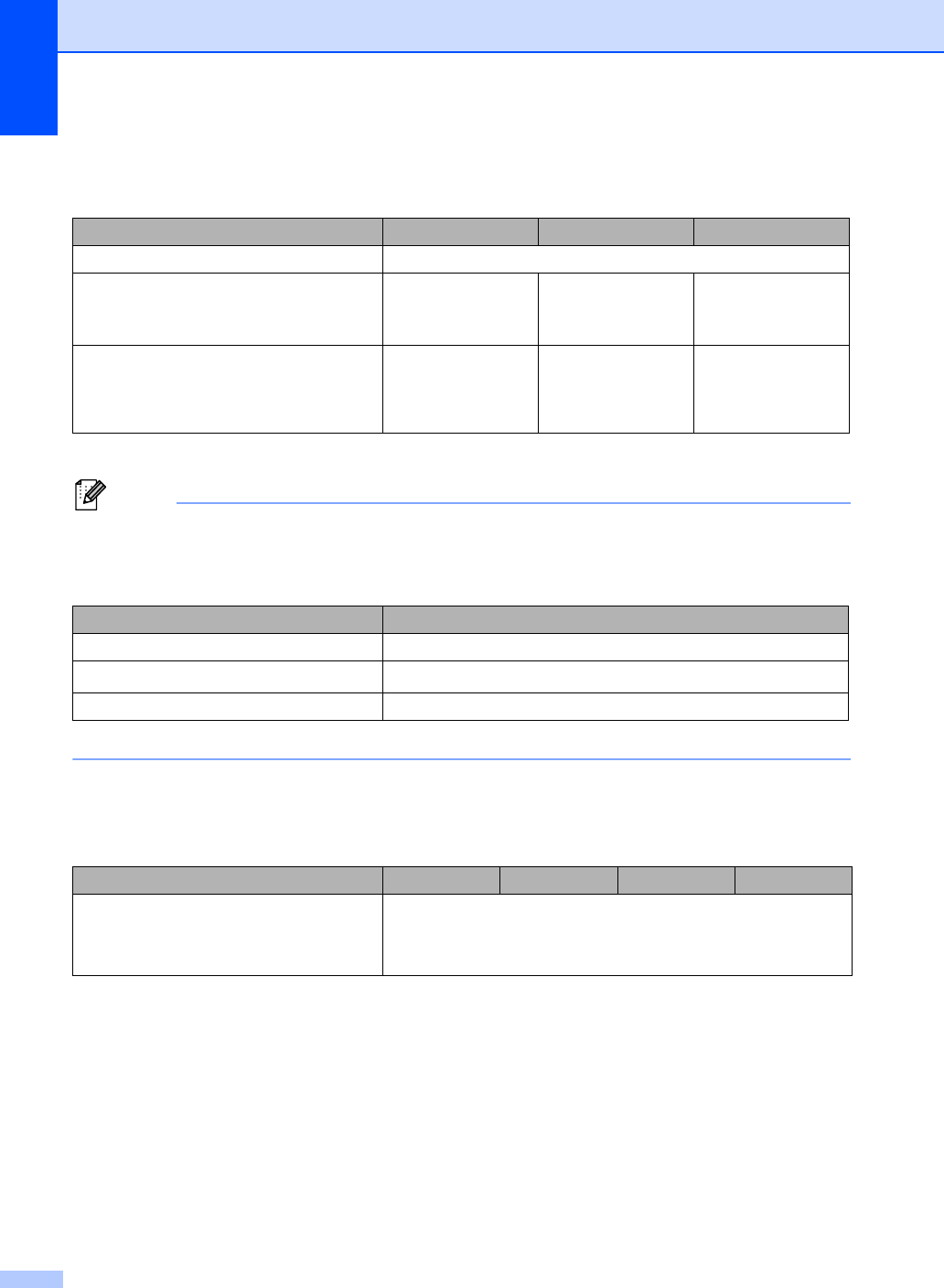
128
Printer (For FAX-2950, MFC-7240 and MFC-7290) D
1
The print speed may vary depending on the type of document you print.
Note
(FAX-2840 only)
You can download the printer driver from the Brother Solutions Center at
http://solutions.brother.com/.
1
The print speed may vary depending on the type of document you print.
Interfaces D
1
Your machine has a Hi-Speed USB 2.0 interface. The machine can also be connected to a computer that has a USB
1.1 interface.
2
Third party USB ports are not supported.
Model FAX-2950 MFC-7240 MFC-7290
Resolution HQ1200 (2400 × 600 dpi) quality, 600 dpi × 600 dpi
Print Speed Up to 24
pages/minute (A4
size)
1
Up to 20
pages/minute (A4
size)
1
Up to 24
pages/minute (A4
size)
1
First Print Out Time Less than 8.5
seconds (from
Ready mode and
standard tray)
Less than 10.0
seconds (from
Ready mode and
standard tray)
Less than 8.5
seconds (from
Ready mode and
standard tray)
Model FAX-2840
Resolution HQ1200 (2400 × 600 dpi) quality, 600 dpi × 600 dpi
Print Speed
Up to 20 pages/minute (A4 size)
1
First Print Out Time Less than 10.0 seconds (from Ready mode and standard tray)
Model FAX-2840 FAX-2950 MFC-7240 MFC-7290
USB
Hi-Speed USB 2.0
1 2
Use a USB 2.0 cable (Type A/B) that is no longer than 6 feet
(2.0 meters) long.


















