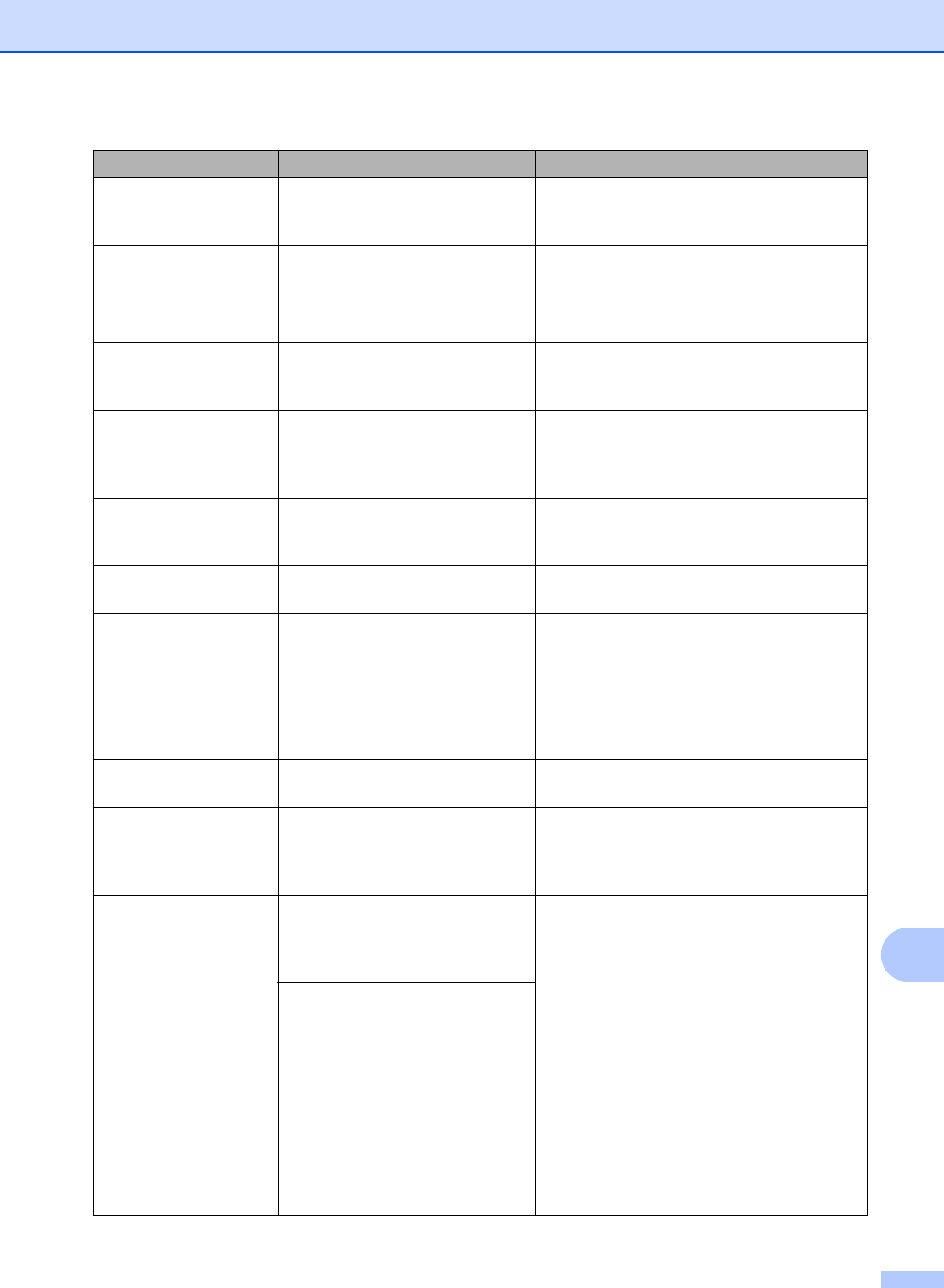
Troubleshooting
79
B
Cover is Open The Control panel cover was
open when you loaded a
document.
Close the Control panel cover of the
machine, then press Stop/Exit.
Cover is Open The fuser cover is not completely
closed or paper was jammed in
the back of the machine when the
power was turned on
Close the fuser cover of the machine.
Make sure paper is not jammed inside
the back of the machine, and then close
the fuser cover and press Start.
Disconnected The other person or other
person’s fax machine stopped the
call.
Try to send or receive again.
Document Jam The document was not inserted
or fed correctly, or the document
scanned from the ADF was too
long.
See Document was not inserted or fed
properly, or was too long uu page 84 or
Using the automatic document feeder (ADF)
uu page 23.
Drum Error The corona wire on the drum unit
needs to be cleaned.
Clean the corona wire on the drum unit.
(See Cleaning the corona wire
uu page 67.)
Drum Stop It is time to replace the drum unit. Replace the drum unit. (See Replacing the
drum unit uu page 60.)
DR Mode in Use
(except New Zealand)
The machine is set to Distinctive
Ring mode. You can not change
the Receive Mode from Manual to
another mode.
Set Distinctive Ring to Off.
For Australia, see Telephone Service for
Australia uu page 33.
For Other countries, see Distinctive Ringing
(For Singapore and Hong Kong)
uu page 36.
EL Error The machine has a mechanical
problem.
Open the front cover and close it again.
Faxability On
(for New Zealand)
The machine is set to Faxability
mode. You can not change the
Recieve Mode from Manual to
another mode.
Set Faxability to Off.
See FaxAbility uu page 34.
Fuser Error The temperature of the fuser unit
does not rise to a specified
temperature within the specified
time.
(For FAX-2840 and MFC-7240)
Received fax messages still in memory will
be lost when the machine is turned off. See
Transferring your faxes or Fax Journal
report uu page 83 before disconnecting the
machine so you will not lose any important
messages. Then, turn the power switch off,
wait a few seconds, and then turn it on
again. Leave the machine for 15 minutes
with the power on.
(For FAX-2950 and MFC-7290)
Turn the power switch off, wait a few
seconds, and then turn it on again. Leave
the machine for 15 minutes with the power
on.
The fuser unit is too hot.
Error Message Cause Action


















