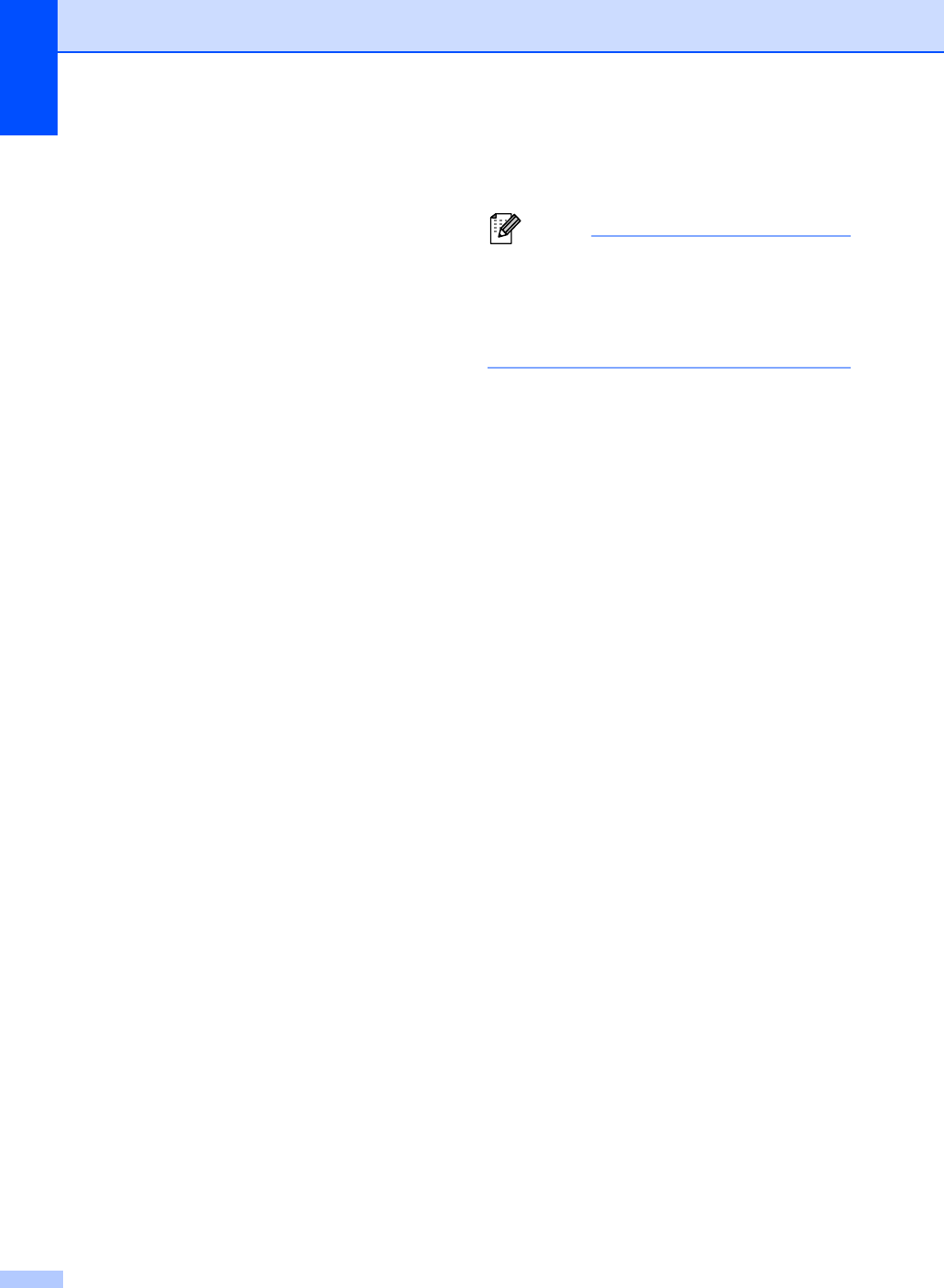
Chapter 1
4
e After the list of User’s Guides appears,
choose the guide you want to read.
How to find Scanning instructions
(For FAX-2950, MFC-7240 and MFC-
7290)
1
There are several ways you can scan
documents. You can find the instructions as
follows:
Software User’s Guide
Scanning
ControlCenter
Nuance™ PaperPort™ 12SE How-to-
Guides
(Windows
®
)
The complete Nuance™ PaperPort™
12SE How-to- Guides can be viewed from
the Help selection in the Nuance™
PaperPort™ 12SE application.
Presto! PageManager User’s Guide
(Macintosh)
Note
Presto! PageManager must be
downloaded and installed before use. See
Accessing Brother Support (Macintosh)
(For FAX-2950, MFC-7240 and MFC-
7290) uu page 5 for further instructions.
The complete Presto! PageManager
User’s Guide can be viewed from the Help
selection in the Presto! PageManager
application.


















