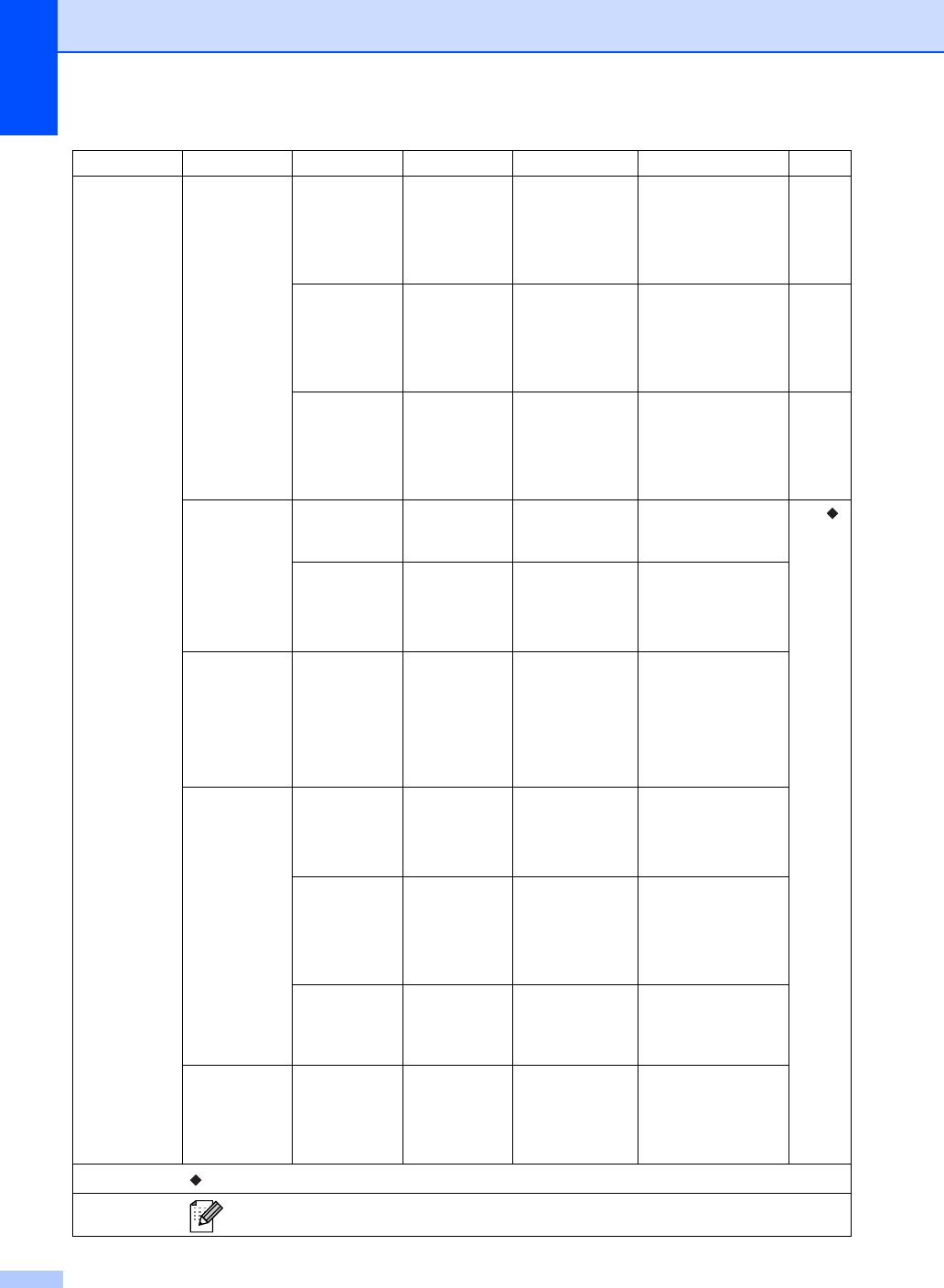
114
1.General
Setup
(Continued)
3.Volume 1.Ring — Off
Low
Med*
High
Adjusts the ring
volume.
9
2.Beeper — Off
Low
Med*
High
Adjusts the volume
level of the beeper.
9
3.Speaker — Off
Low
Med*
High
Adjusts the speaker
volume.
9
4.Ecology 1.Toner
Save
— On
Off*
Increases the page
yield of the toner
cartridge.
See .
2.Sleep
Time
— Range varies
depending on
models.
03Min*
Conserves power.
5.LCD
Contrast
——-nnnno+
-nnnon+
-nnonn+*
-nonnn+
-onnnn+
Adjusts the contrast
of the LCD.
6.Security 1.TX Lock
(FAX-2840
and
MFC-7240)
— — Prohibits most
operations except
receiving faxes.
1.Mem
Security
(FAX-2950
and
MFC-7290)
— — Prohibits most
operations except
receiving faxes into
the memory.
2.Setting
Lock
— — Stops unauthorized
users from changing
the machine’s
current settings.
7.Replace
Toner
——Continue
Stop*
Sets the machine to
continue printing until
the machine's LCD
shows
Toner
Ended.
Level 1 Level 2 Level 3 Level 4 Options Descriptions Page
See Advanced User’s Guide.
The default settings are shown in Bold with an asterisk.


















