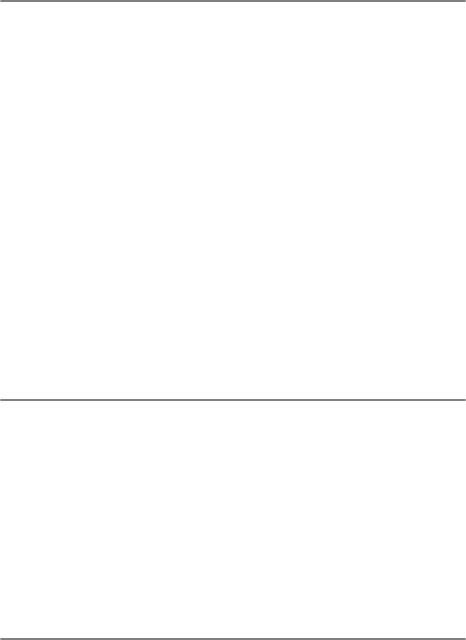
ix
Setup for Polling Transmit with Secure Code.......... 6-11
Secure Polling.......................................................... 6-12
Memory Transmission ............................................. 6-12
Out of Memory message ......................................... 6-13
Interrupting Delayed Fax and
Polled Transmit jobs.............................................. 6-13
TX Lock System....................................................... 6-13
7
Quick-Dial numbers and dialling options............7-1
Storing numbers for easy dialling ................................... 7-1
Storing One-Touch Dial numbers .............................. 7-1
Storing Speed-Dial numbers...................................... 7-2
Changing One-Touch and Speed-Dial numbers........ 7-2
Setting up Groups for Broadcasting........................... 7-3
Dialling options ............................................................... 7-4
Manual dialling........................................................... 7-4
On Hook dialling ........................................................ 7-4
One-Touch dialling..................................................... 7-5
Speed-Dialling ........................................................... 7-5
Search ....................................................................... 7-6
Pause......................................................................... 7-6
Mute........................................................................... 7-6
Answering Calls with the Speaker Phone
(FAX-T106 only)...................................................... 7-6
Redial (Telephone) .................................................... 7-7
Redial (Fax)............................................................... 7-7
Tone or Pulse ............................................................ 7-7
8
Remote Fax Options
(FAX-T104 only)
....................8-1
Fax Forwarding............................................................... 8-1
Setting up Fax Forwarding......................................... 8-1
Setting Fax Storage........................................................ 8-2
Turning off Remote Fax Options................................ 8-2
Setting your remote access code ................................... 8-2
Remote Retrieval ............................................................ 8-3
Using your remote access code ................................ 8-3
Remote commands.................................................... 8-4
Retrieving fax messages ........................................... 8-5
Changing your Fax Forwarding number.................... 8-5
9
Message Manager
(FAX-T106 only)
........................9-1
Message Manager Mode................................................ 9-1
Setting Up Message Manager ................................... 9-1
Setting up voice store................................................ 9-1
Setting Fax Forward/Fax Storage.............................. 9-2
Recording the Message Manager’s Outgoing
Message (TAD MESSAGE) ................................... 9-3
Activating Message Manager Mode .......................... 9-4
Message Indicator ..................................................... 9-4
Playing Voice Messages............................................ 9-5
Printing a Fax Message............................................. 9-5
Backup Printing Option.............................................. 9-5
Erasing Messages..................................................... 9-6


















