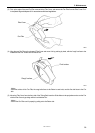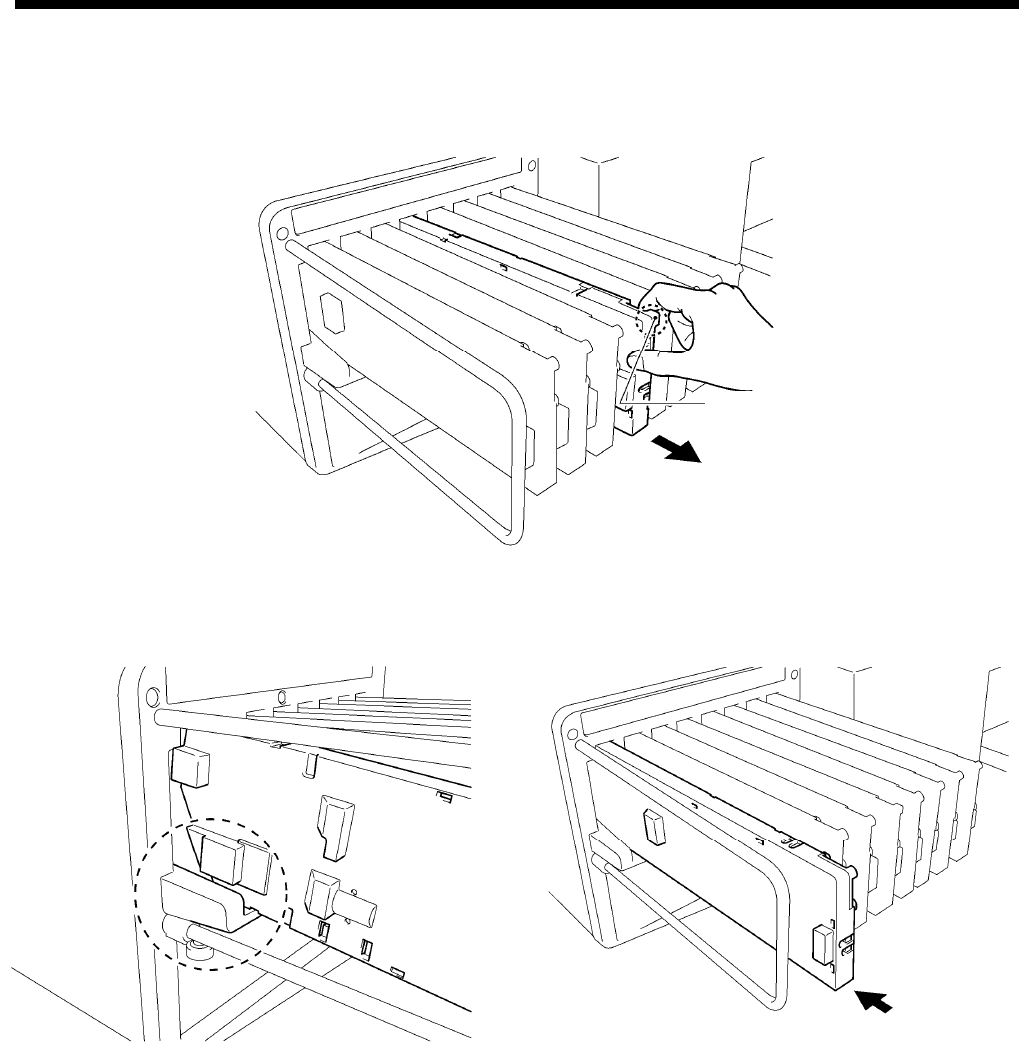
GT-3 Series
5. Maintenance
33
(2) Remove the used Ink Cartridge from the slot of the printer. Put your finger to the handle and pull out the Ink Cartridge.
<Note>
Leave the used Ink Cartridge installed until just before the replacement. Leaving your printer with no Ink Cartridge
installed may cause ink leakage or other serious damages.
Handle
0055Y
(3) Confirm the direction and the color of the new Ink Cartridge and put the bottom edge on the base and slide it to the back
of the slot.
0056Y.0057Y
<Note>
Confirm the color of the ink cartridge. Loading a wrong color causes serious damage to print quality, and could damage
to the Print Heads. If you have installed a wrong color, immediately contact Brother or your dealer for a service call.
(4) When you have replaced either one of the White, Cyan or Magenta Ink Cartridge, replace the Maintenance Parts packed
together in the Carton. Clean the Caps and Wipers, replace the Wiper Cleaners, Fan Filter, Roller Felts (4), Flushing
Plate Sponge (top) and Flushing Plate Felt (bottom) according to our maintenance schedule to maintain good print quality.
See “5-1-2.” and the following pages. This is really important to keep your printer in good condition.
<Note>
z Do not repeat unnecessary uninstalling / installing the Ink Cartridge.
z Dispose the used Ink Cartridge in compliance with your local regulations.