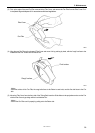GT-3 Series
5. Maintenance
38
(3) Pick up the edge of the used Fan Filter mounted in the Filter Cover, and remove the Fan Filter from the Filter Cover. Put it
in the plastic bag
and dispose of it in accordance with local regulations.
Fan Filter
Filter Cover
0069Y
(4) Align the new Fan Filter to the shape of Filter Cover and mount it in by pushing by hand, with the "rough" surface to the
outside and the "fine" surface to the Exhaust Fan.
“Rough” surface
“Fine” surface
0070Y
<Note>
Check the surface of the Fan Filter, the rough side faces to the Platen to catch mist, and the fine side faces to the Fan
side.
(5) Move the Filter Cover from the front side of the Timing Belt, insert the Guide Holes to the projections and cover the Fan
with the Filter Cover by pushing until the Lock hold the Fan.
<Note>
Check if the Fan Filter can fix properly by pulling out to the Platen side.