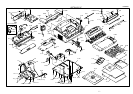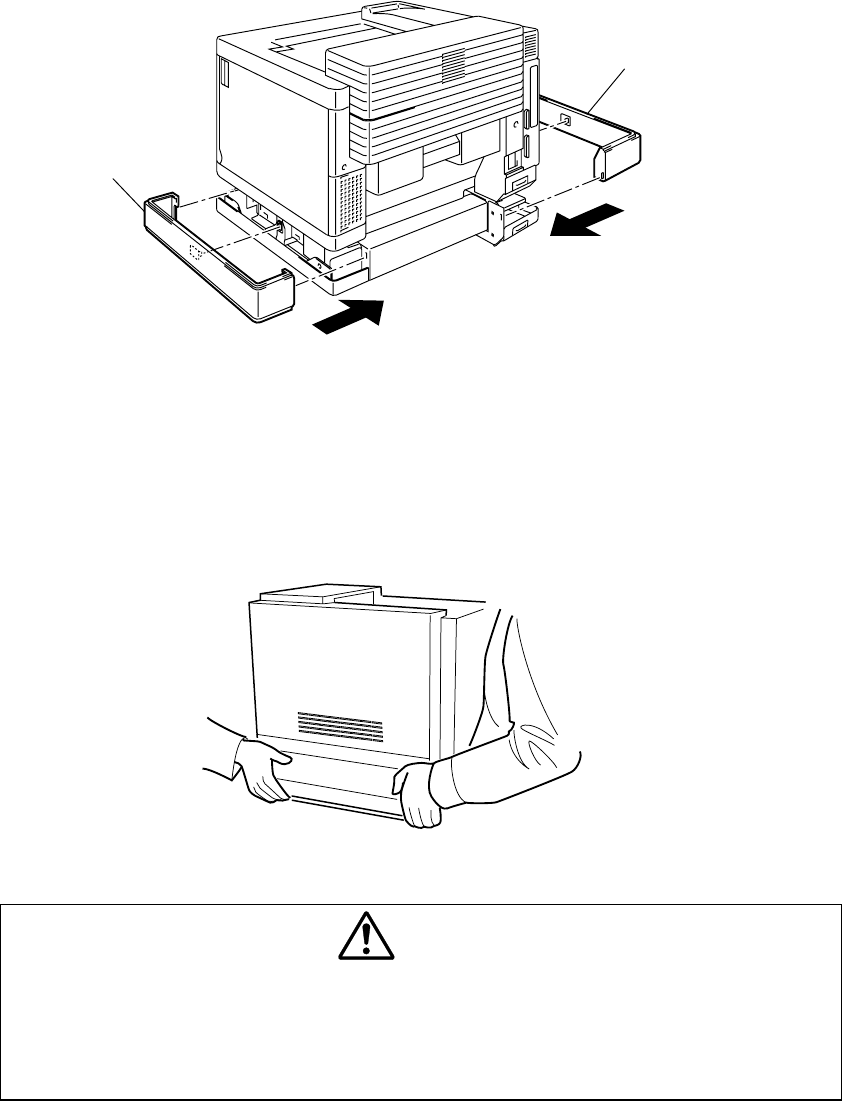
INSTALLATION
- 9 -
3.3.3 Install the covers
1) Install the side covers R/L onto both sides of the lower tray unit.
Fig. 11
3.3.4 Relocating the printer / Test print
1) If it is necessary to relocate the printer with the lower tray unit installed, hold it under the
lower tray unit, it should only be moved by two adults and should be kept level at all times.
Care should be taken to not subject the printer to any unnecessary shock during moving
the printer.
Fig. 12
CAUTION
•
The printer with the lower tray unit installed weighs approximately 40kg, so it is too heavy
for one person to carry. It needs two adults to move the printer.
•
If the printer and the lower tray unit are relocated separately, ensure that you disconnect
the LT signal connector from the printer before lifting up the printer from the lower tray
unit.
2) After all the installation steps are finished, load paper only into the media cassette of the
lower tray unit and implement the test print.
Cover (L)
Cover (R)