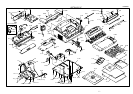DISASSEMBLY
- 12 -
5.1 Paper Sensor (PEL) / OHP Sensor (OHPL)
1) Remove the BT4x8 screw (1 pc.) to remove the back cover (LTU).
2) Remove the screws (2 pcs.) to remove the paper guide (LTU).
3) Remove the ST4x6 screws (2 pcs.) to remove the paper guide (L).
4) Remove the ST4x6 screws (2 pcs.) to remove the paper guide (UL) assembly.
5) Remove the paper sensor connector.
6) Remove the paper sensor from the paper guide (UL).
7) Remove the BT3x6 screws (2 pcs.) to remove the OHP sensor from the paper guide (UL).
8) Remove the OHP sensor harness connector.
5.2 Paper Size Sensor (PSU)
1) Remove the BT4x8 (2 pcs.) screws to remove the base cover LTU (L).
2) Remove the ST3x6 screws (2 pcs.) to remove the front cover (LTU).
3) Remove the BT3x8 screw of the cassette guide (L) assembly.
4) Pull the cassette guide (L) toward you while pushing the front catch to release the guide
from the plastic catches.
5) Remove the connector of the paper size sensor.
6) Remove the cassette guide (L) assembly from the frame.
7) Remove the BT3x8 screws (2 pcs.) to remove the paper size sensor from the cassette
guide (L).
5.3 Paper Feeding Clutch
1) Remove the BT4x8 screws (2 pcs.) to remove the base cover LTU (R).
2) Remove the BT4x8 screw (1 pc.) to remove the back cover (LTU).
3) Remove the harness connector of the paper feeding clutch.
4) Remove the ST3x6 screw (1 pc.) to remove the clutch cover.
5) Remove the stopper ring from the paper feeding clutch shaft.
6) Remove the paper feeding clutch from the shaft.
Note:
When removing the clutch cover, the spring installed onto the clutch cover comes off.