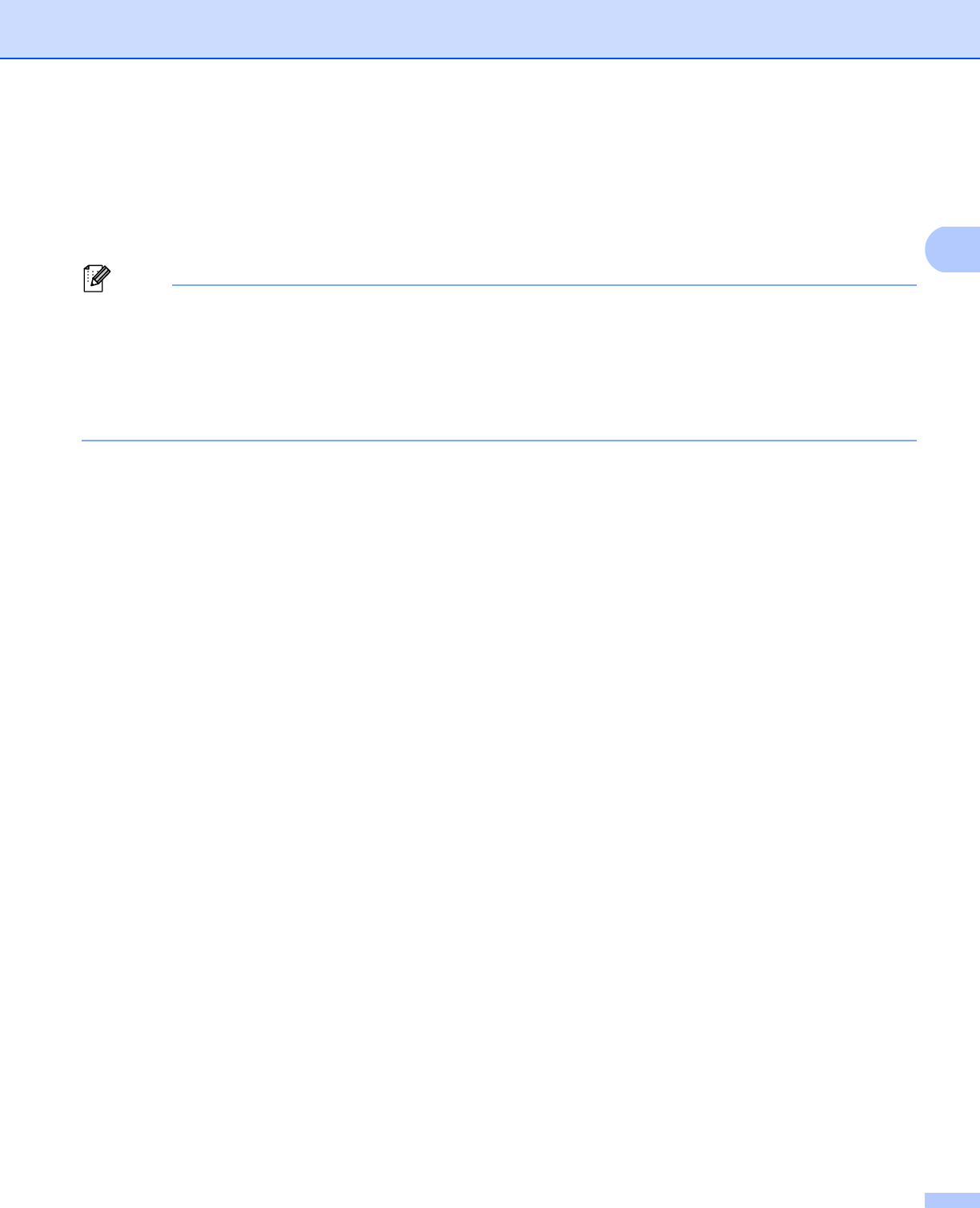
42
Driver and Software
2
Auto Detect (4)
The Auto Detect function finds the currently installed optional devices and shows the available settings in
the printer driver. When you click Auto Detect, options that are installed on the machine will be listed in
Available Options (1). You can manually add or remove the options by choosing an optional device you
want to add or remove, and then clicking Add or Remove.
Note
The Auto Detect (4) function is not available under the following machine conditions:
• The machine power switch is off.
• The machine is in an error state.
• The machine is connected to the print server using a USB cable in a shared network environment.
• The cable is not connected to the machine correctly.


















