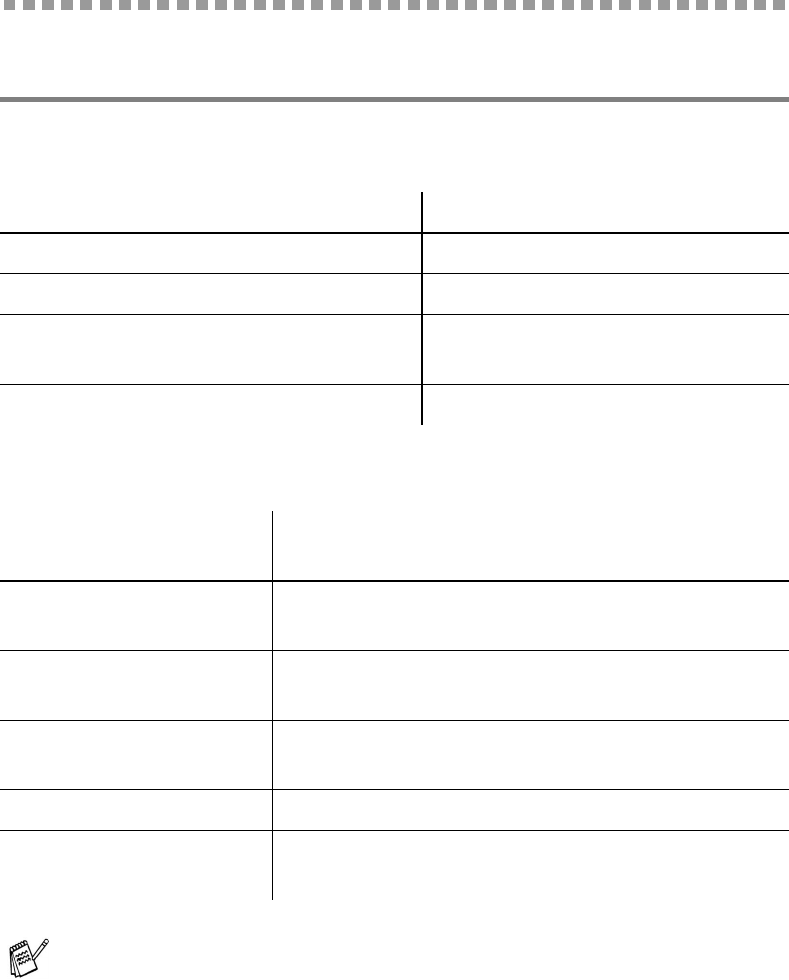
1 - 12 ABOUT THIS PRINTER
HL7050_US_UG_FM5.5
What kind of paper can I use?
Type and size of paper
The LCD names for the paper trays are as follows.
The definition of the media type (paper weight) is shown below.
Paper Tray TRAY1
Multi-purpose Tray MP TRAY
Optional Lower Tray TRAY2, TRAY3, TRAY4
Optional Duplex Unit for Duplex
Printing
DX
Optional Mailbox unit MX
Plain paper 70 g/m
2
to 90 g/m
2
(19 to 24 lb)
Bond paper Rough paper - 60 g/m
2
to 200 g/m
2
(16 to 53 lb)
Thick paper 90 g/m
2
to 120 g/m
2
(24 to 32 lb)
Thicker paper 120 g/m
2
to 200 g/m
2
(32 to 53 lb)
Transparency Overhead projector film
Thin paper 60 g/m
2
to 70 g/m
2
(16 to 19 lb)
When you print on thick paper, labels or card stock, we
recommend that you select the media type from the printer
driver according to the paper weight as shown in the table
above.


















