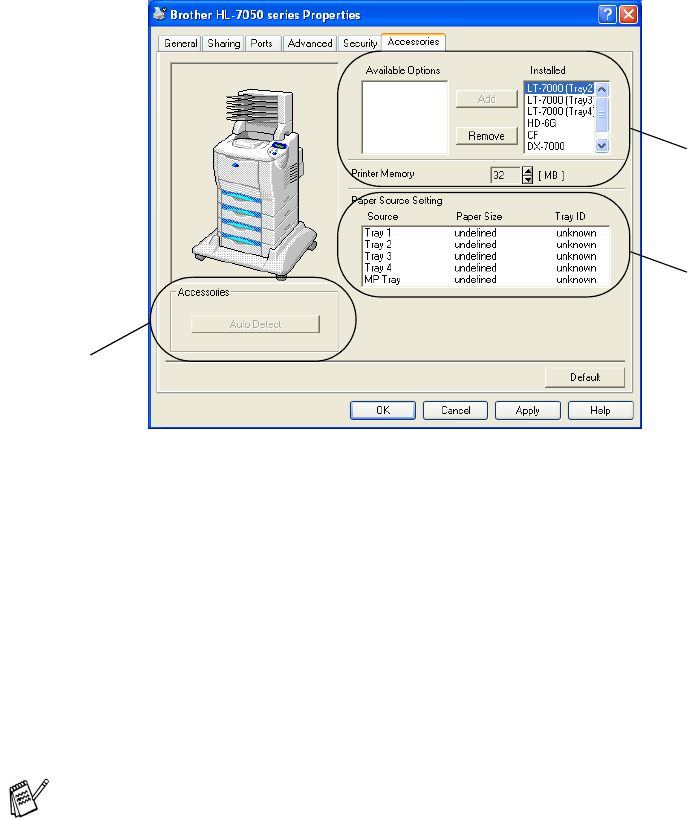
2 - 9 DRIVER AND SOFTWARE
HL7050_US_UG_FM5.5
TrueType Mode
TrueType fonts may be sent to your printer in one of the following ways:
Download as TrueType
Download as Bit Image
Print as Graphics
Accessories tab
When you install the optional units, you can add those options and
select their settings in the Accessories tab as follows.
1
You can manually add and remove the options for any optional
unit device that is installed on the printer. Tray settings will
match the installed options.
2
Auto detection of printer options
The Auto Detect function finds the currently installed optional unit
devices and shows the available settings in the printer driver.
When you click the Auto Detect button, options that are installed
on the printer will be listed. You can manually add or remove
options. Tray and other settings will match the installed options.
3
Paper Source Setting
This feature automatically knows the size of paper in each paper
tray.
Auto Detect function is not available under certain printer
conditions.
1
3
2


















