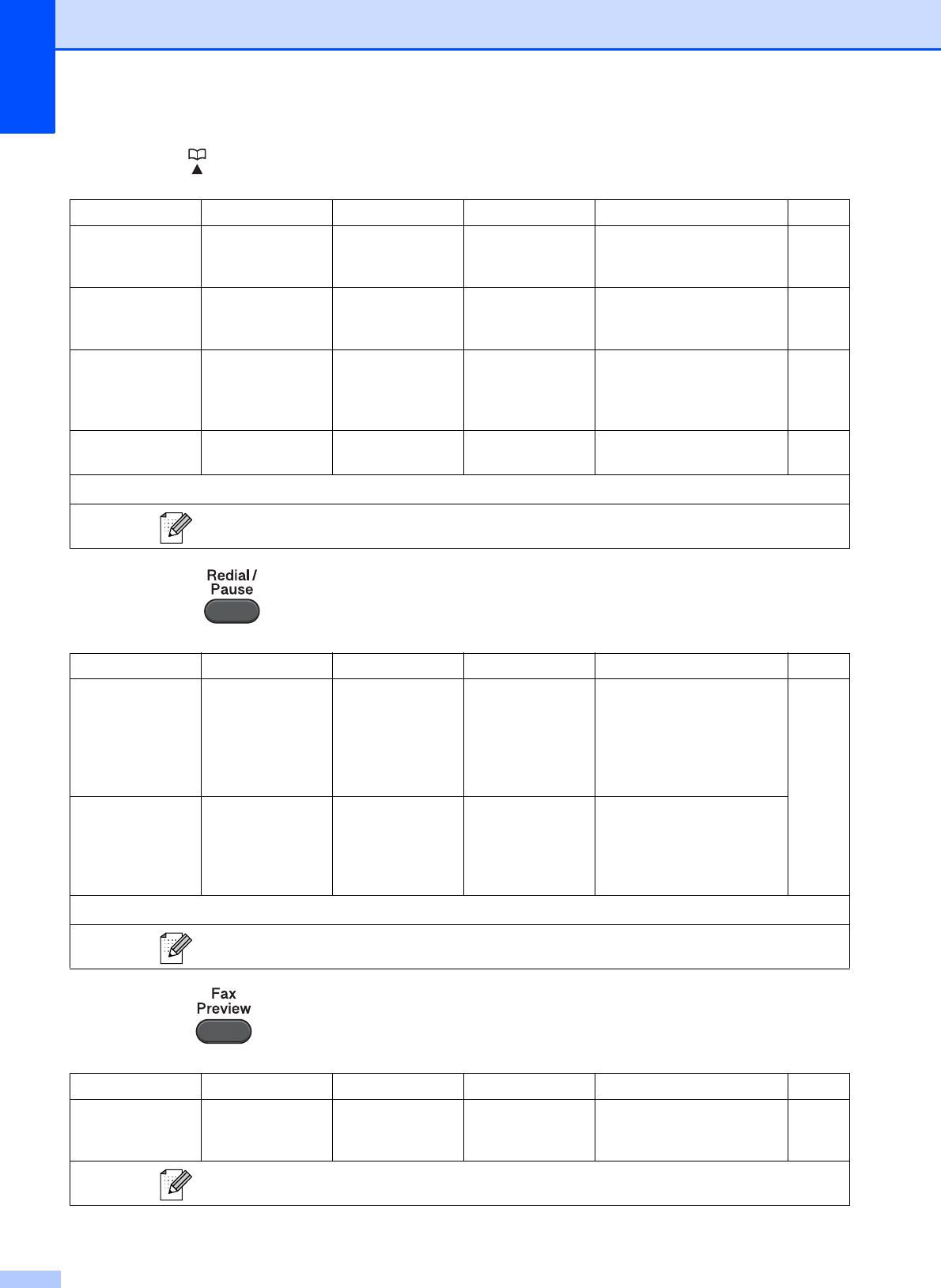
128
Phone Book ( )
Redial/Pause ( )
Fax Preview ( )
Level1 Level2 Level3 Options Descriptions Page
Search ——
Alphabetic Order
Numeric Order
You can search for names
you have stored in the
Speed Dial memory.
52
Set One T ouch — — — You can store your most
frequently called numbers
on the One Touch keys.
53
Set Speed Dial
— — — You can set up Speed Dial
numbers, so you can dial by
pressing only a few keys
(and Start).
54
Setup Groups — — — You can set up Group
numbers for Broadcasting.
See
1
.
1
See Advanced User’s Guide.
The factory settings are shown in Bold with an asterisk.
Level1 Level2 Level3 Options Descriptions Page
Outgoing Call Send a fax
Add To Phon e
Book
Delete
— — You can choose a number
from the Outgoing Call
history and then make a
telephone call to it, send a
fax to it, add it to
Speed Dial, or delete it.
See
1
.
Caller ID hist.
Send a fax
Add To Phon e
Book
Delete
— — You can choose a number
from the Caller ID history
and then send a fax to it,
add it to Speed Dial, or
delete it.
1
See Advanced User’s Guide.
The factory settings are shown in Bold with an asterisk.
Level1 Level2 Level3 Options Descriptions Page
Fax Preview — — ON
OFF*
You can view faxes you
send and receive on the
LCD screen.
41
The factory settings are shown in Bold with an asterisk.


















