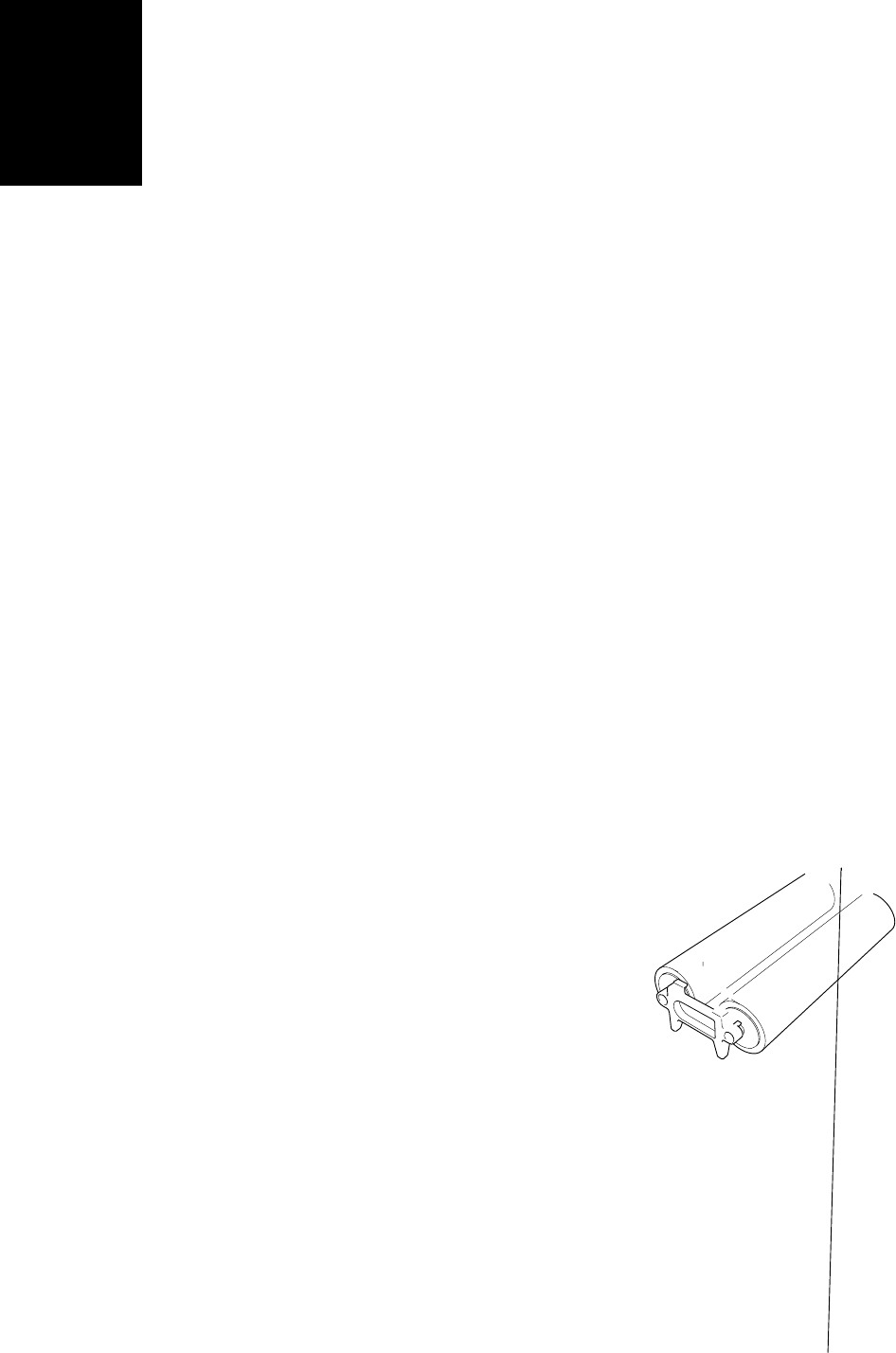
- 8 -
ENGLISH
Control Panel
POWER DIAL ON/OFF Turns the machine on/off.
Cut Cuts the document in the current position.
Feed Manually feeds the laminate and/or the document.
Continuous Use this feature to laminate multiple documents.
Extra Border Use this feature to create an extra border on one-side of your
document (i.e. area for 3-hole punch).
Start Starts an operation.
Stop Stops an operation.
Border The machine will trim the film with about a 0.18” (4.5mm) margin
from each edge of the document. - Leaves a margin of laminate.
No Border The machine will trim the film with a margin that is approximately
0.06” (1.5mm) from each edge of the document. - Trims the
laminate close to the document.
Cutter Off Turns the cutting mode off.
Error Indicates a malfunction of machine.


















