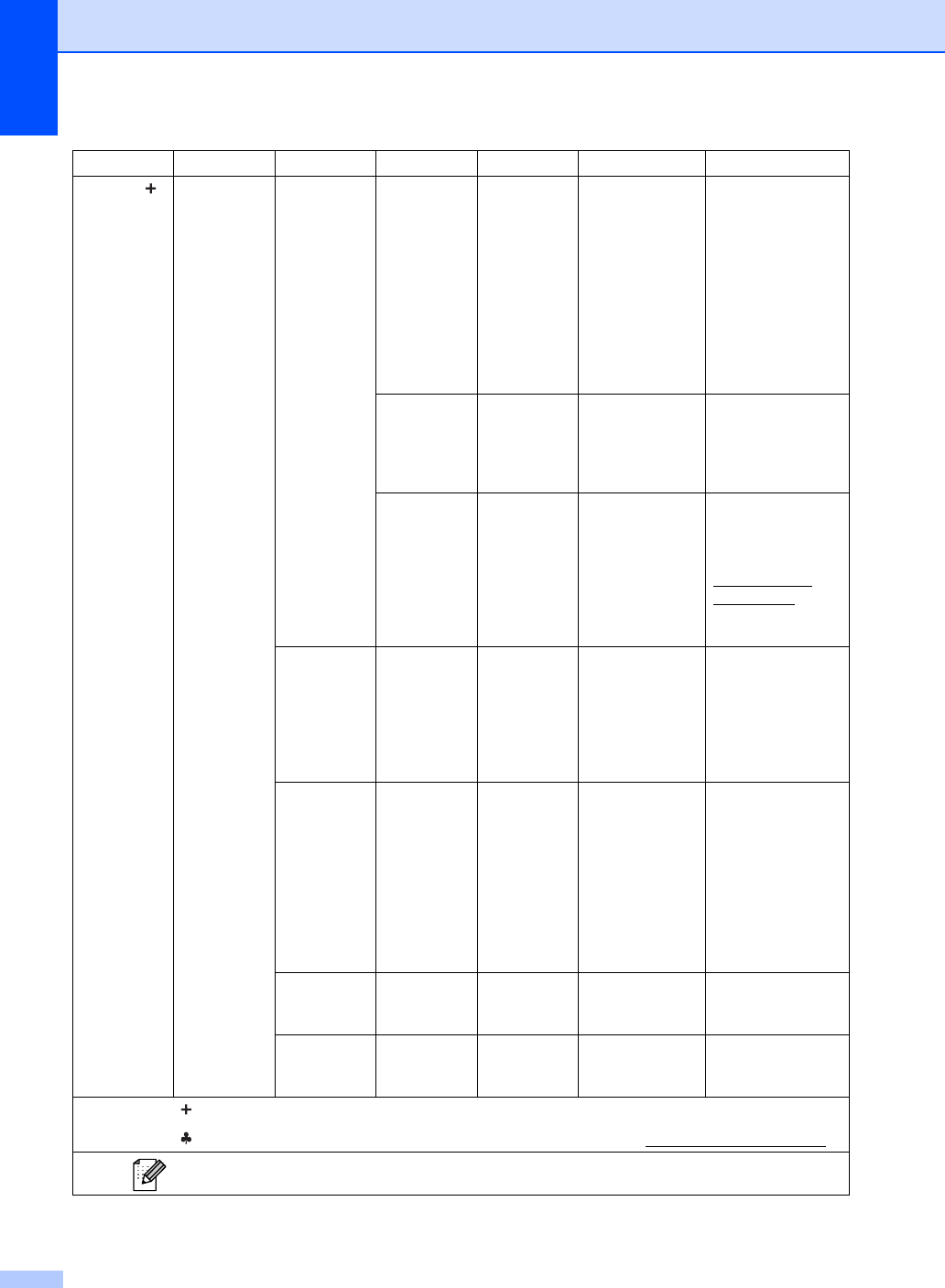
138
Network
(Continued)
Wired LAN
(Continued)
TCP/IP
(Continued)
DNS Server
— Primary
[000-255].
[000-255].
[000-255].
[000-255]
Secondary
[000-255].
[000-255].
[000-255].
[000-255]
Specifies the IP
address of the
primary or
secondary DNS
server.
APIPA — On*
Off
Automatically
allocates the IP
address from the
link-local address
range.
IPv6 — On
Off*
Enable or Disable
the IPv6 protocol. If
you want to use the
IPv6 protocol, visit
http://solutions.
brother.com/
for more
information.
Ethernet ——Auto*
100B-FD
100B-HD
10B-FD
10B-HD
Chooses the
Ethernet link mode.
Wired Status
——
Active 1000B-FD
Active 100B-FD
Active 100B-HD
Active 10B-FD
Active 10B-HD
InActive
Wired OFF
You can see the
current wired
status.
MAC Address
— — — Shows the MAC
address of the
machine.
Set to Default
——Yes
No
Restore the wired
network setting to
factory default.
Level 1 Level 2 Level 3 Level 4 Level 5 Options Descriptions
See Network User's Guide.
Please go to the Brother Solutions Center to download the manual at http://solutions.brother.com/
.
The factory settings are shown in Bold with an asterisk.


















