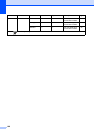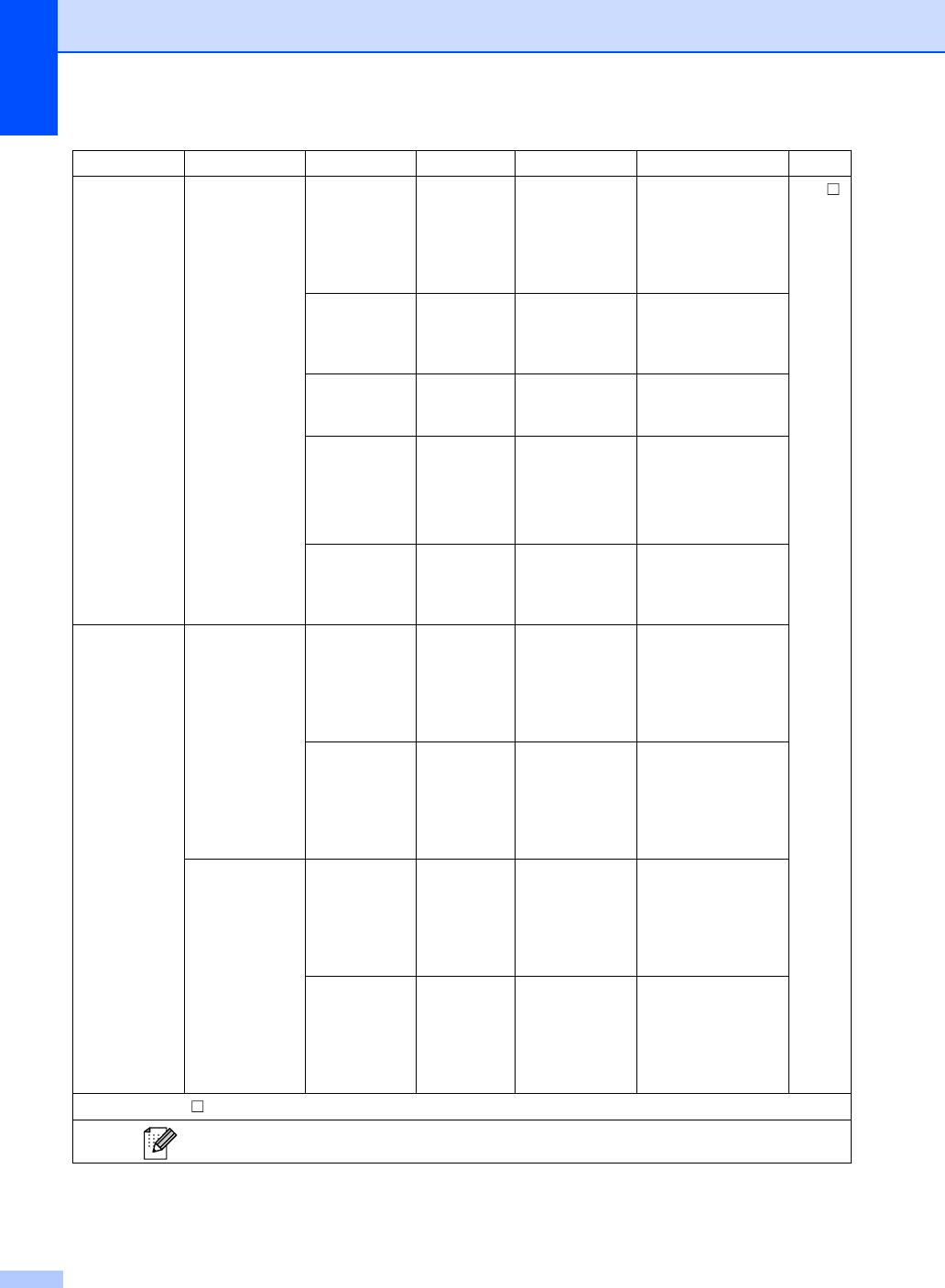
160
Scan to E-mail
(Continued)
Manual/
Address Book
(Continued)
Glass ScanSize
— A4
Letter*
Legal/Folio
To scan an A4, Legal
or Folio size
document, you'll
need to change the
Glass Scan Size
setting.
See .
File Size — Small
Medium*
Large
You can choose the
file size for color or
gray scale scanning.
Number of Destinations
— — You can add multiple
destination E-mail
addresses.
Set New Default
— Quality
File Type
Glass ScanSize
File Size
You can save your
scan to E-mail
settings as the
default settings.
Factory Reset
— Yes
No
You can restore all
scan to E-mail
settings to the factory
settings.
Scan to PC E-Mail
Duplex Scan
—
DuplexScan :
LongEdge
DuplexScan :
ShortEdge
Off*
You can scan a black
& white or a color
document into your
E-mail application.
Setting Help
— — If you want to change
Scan to PC settings,
you must use the
ControlCenter. See
the Software User's
Guide for details.
Image
Duplex Scan
—
DuplexScan :
LongEdge
DuplexScan :
ShortEdge
Off*
You can scan a color
picture into your
graphics application.
Setting Help
— — If you want to change
Scan to PC settings,
you must use the
ControlCenter. See
the Software User's
Guide for details.
Level 1 Level 2 Level 3 Level 4 Options Descriptions Page
See Software User's Guide.
The factory settings are shown in Bold with an asterisk.