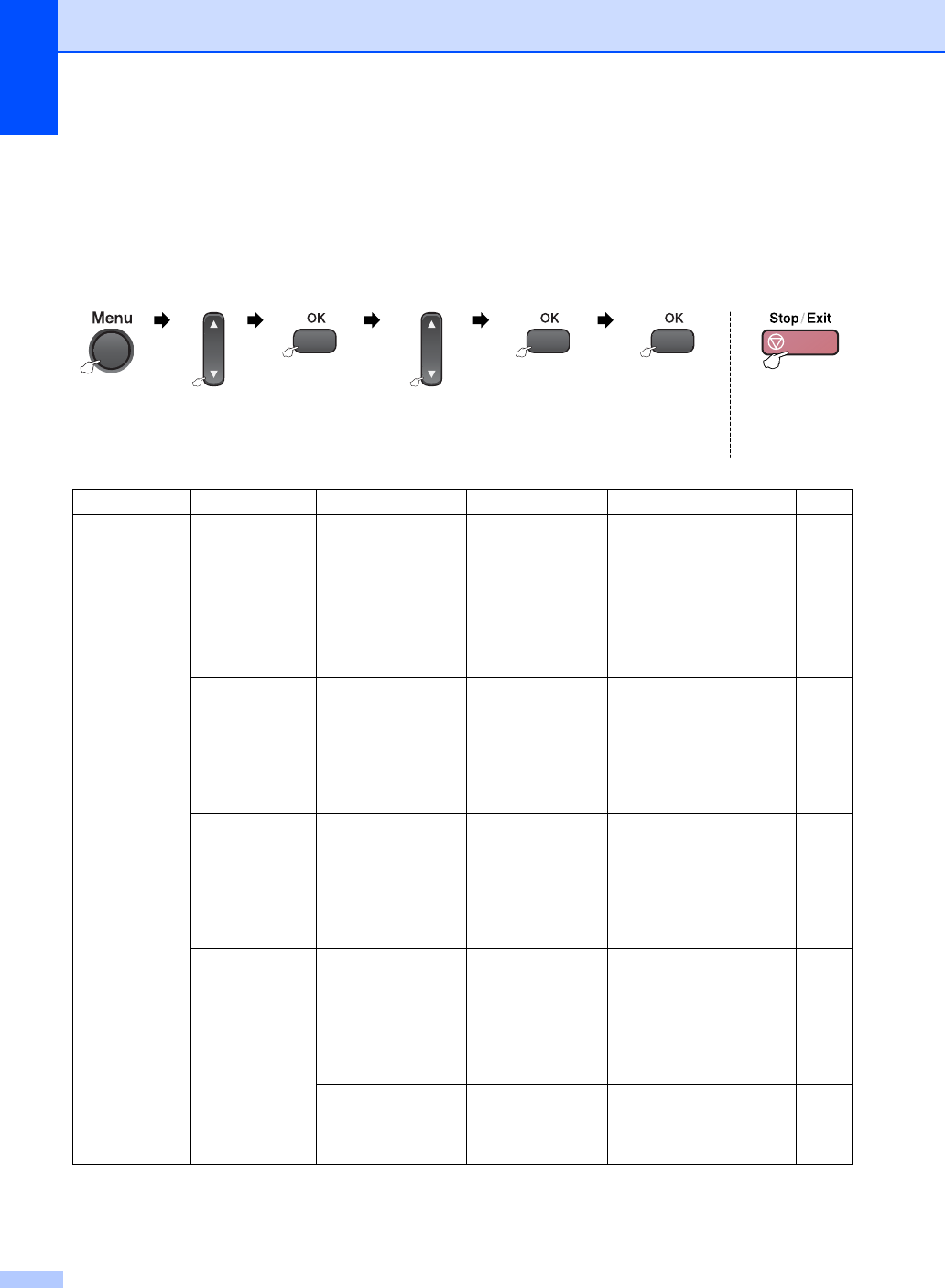
124
Menu Table C
The menu table will help you understand the menu selections and options that are found in the
machine's programs. The factory settings are shown in Bold with an asterisk.
Choose & OK Choose & OK to accept to exit
Main Menu Submenu Menu Selections Options Descriptions Page
1.General
Setup
1.Mode Timer — 0 Sec
30 Secs
1 Min
2 Mins*
5 Mins
Off
Sets the time to return to
Fax mode.
23
2.Paper Type — Plain Paper*
Inkjet Paper
Brother Photo
Other Photo
Transparency
Sets the type of paper in
the paper tray.
23
3.Paper Size
(MFC-5460CN
only)
— Letter*
Legal
A4
A5
4"x6"
Sets the size of the paper
in the paper tray.
24
3.Paper Size
(MFC-5860CN
only)
1.Tray#1 Letter*
Legal
A4
A5
4"x6"
Sets the size of paper in
tray#1.
24
2.Tray#2 Letter*
Legal
A4
Sets the size of paper in
tray#2.
24


















