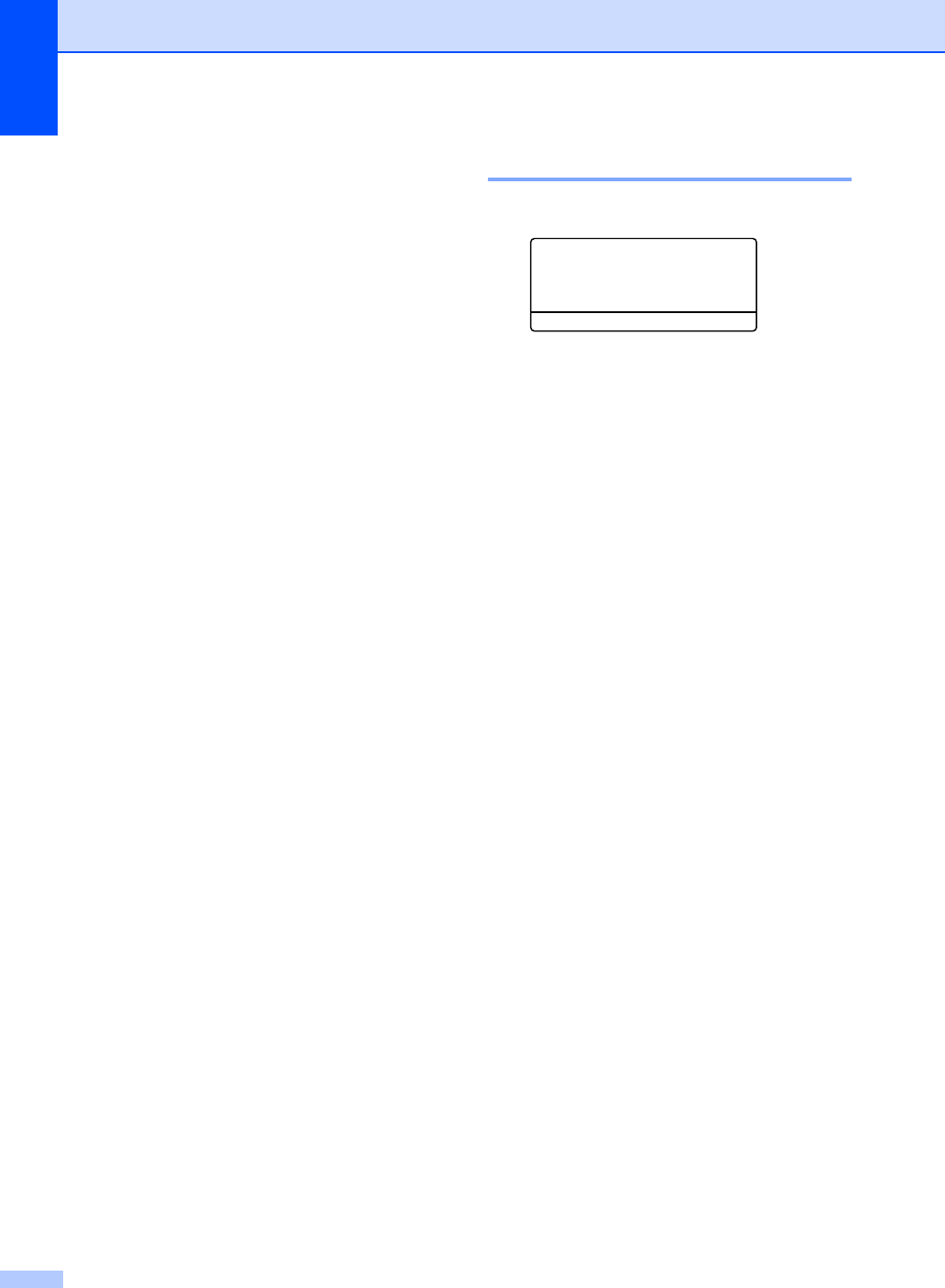
Chapter 10
70
Reports 10
The following reports are available:
1 Transmission
Displays the Transmission Verification
Report for your last outgoing 200 faxes
and prints the last report.
2 Help List
Prints a list of commonly used functions to
help you program your machine.
3 Tel Index List
Prints a list of names and numbers stored
in the One-Touch and Speed-Dial
memory in numerical or alphabetical
order.
4 Fax Journal
Prints a list of information about your last
200 incoming and outgoing faxes.
(TX: transmit.) (RX: receive.)
5 User Settings
Print a list of your current settings.
6 Network Config
Lists your network settings.
How to print a report 10
a Press Menu, 5.
5.Print Reports
1.Transmission
2.Help List
3.Tel Index List
Select
ab & OK
b Choose one of the options below:
Press a or b to select the report you
want. Press OK.
Enter the number of the report you
want to print. For example, press 2 to
print the help list.
c Press Start.


















