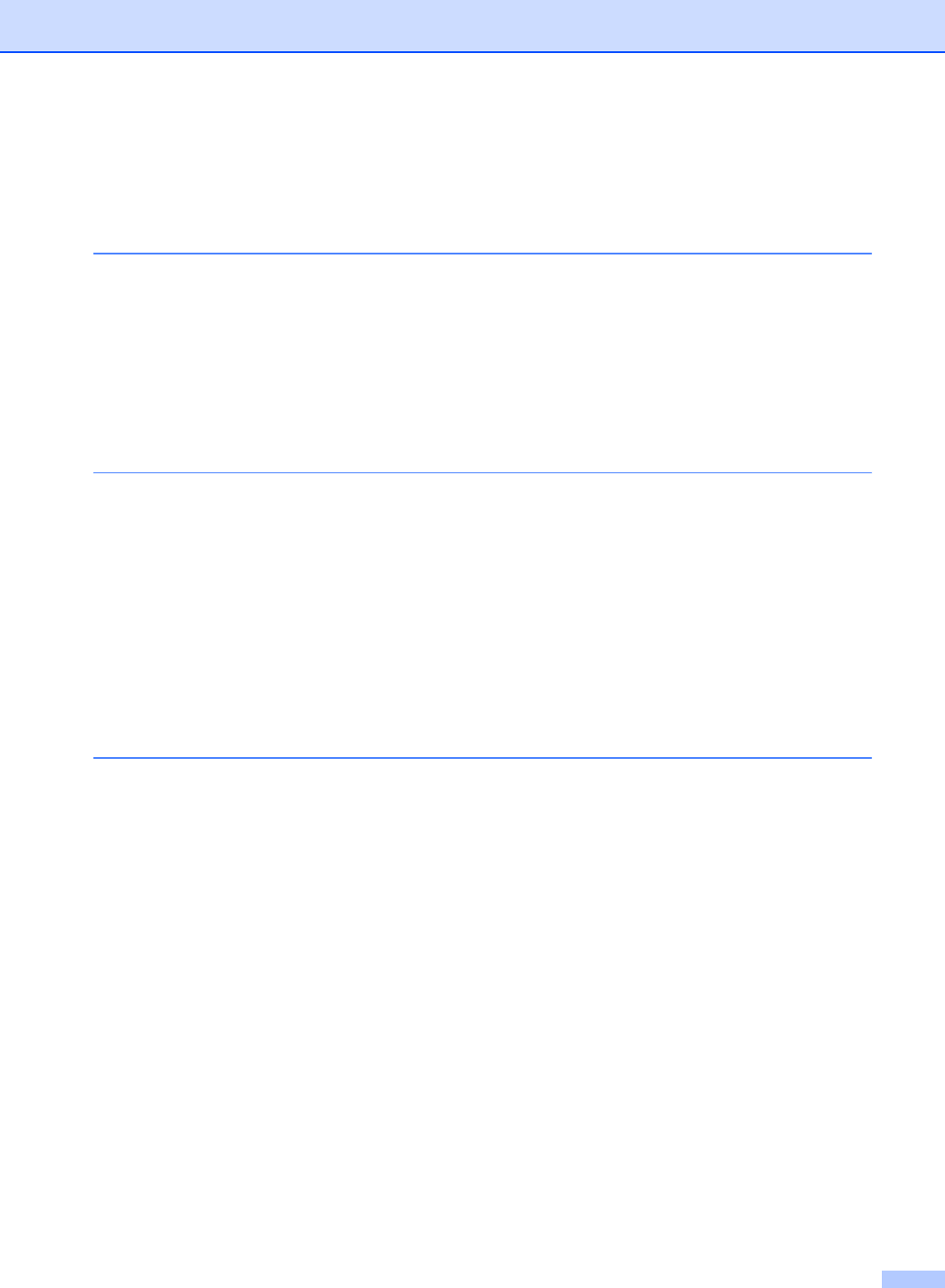
vii
Table of Contents
Section I General
1 General information
Using the documentation.......................................................................................2
Symbols and conventions used in the documentation ....................................2
Accessing the complete User’s Guide...................................................................2
Viewing documentation ...................................................................................2
Accessing Brother Support (For Windows
®
) .........................................................5
Control panel overview ..........................................................................................6
Status LED indications ....................................................................................9
2 Loading documents and paper
Loading documents .............................................................................................11
Using the ADF ...............................................................................................11
Using the scanner glass ................................................................................12
Acceptable paper and other media......................................................................12
Recommended media ...................................................................................12
Handling and using media .............................................................................13
Loading paper and other media...........................................................................15
Loading paper................................................................................................15
Loading envelopes and other media .............................................................16
Printable Area................................................................................................17
3 General setup
Mode timer...........................................................................................................18
Paper settings......................................................................................................18
Paper Type ....................................................................................................18
Paper Size .....................................................................................................19
Tray use in Copy mode .................................................................................19
Tray use in Fax mode....................................................................................20
Tray use in Print mode ..................................................................................20
Volume Settings...................................................................................................21
Ring volume...................................................................................................21
Beeper volume ..............................................................................................21
Speaker volume.............................................................................................21
Automatic daylight savings time ..........................................................................22
Ecology features..................................................................................................22
Toner save.....................................................................................................22
Sleep time......................................................................................................23
Turning off the scanner lamp.........................................................................23
LCD Contrast.......................................................................................................23


















