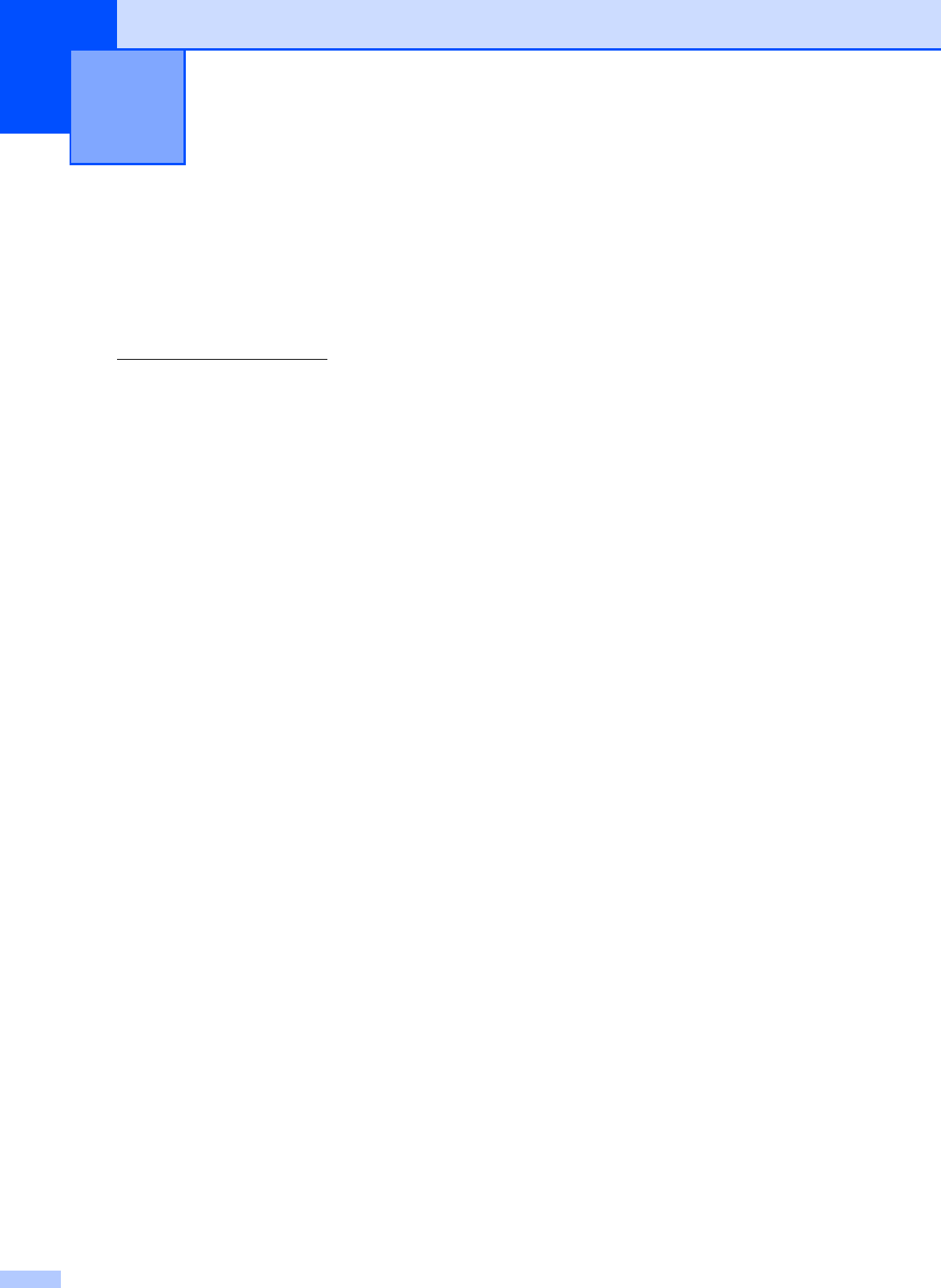
40
B
Identifying the problem B
First, check the following.
The machine’s power cord is connected correctly and the machine’s power switch is turned on.
All of the protective parts have been removed.
Paper is loaded correctly in the paper tray.
The interface cables are securely connected to the machine and the computer, or the wireless
connection is set up on both the machine and your computer.
Touchscreen Messages
(See Error and maintenance messages on page 40.)
If you did not solve the problem with the above checks: See If you are having difficulty with your
machine on page 59.
Error and maintenance messages B
As with any sophisticated office product, errors may occur and supplies must be replaced. If this
happens, your machine identifies the error or required routine maintenance and displays the
appropriate message. The most common error and maintenance messages are shown in the
table.
If the Touchscreen displays errors and your Android™ device supports the NFC feature, touch
your device to the NFC logo on the right side of the control panel to access the Brother Solutions
Center and browse the latest FAQs from your device. (Your mobile telephone provider’s message
and data rates may apply to your use of this function.)
Make sure the NFC setting of your machine and Android™ device is set to On.
Troubleshooting B
If you think there is a problem with your machine, check each of the items below first and follow
the troubleshooting tips.
You can correct most problems yourself. If you need additional help, the Brother Solutions
Center offers the latest FAQs and troubleshooting tips.
Visit http://support.brother.com
.


















