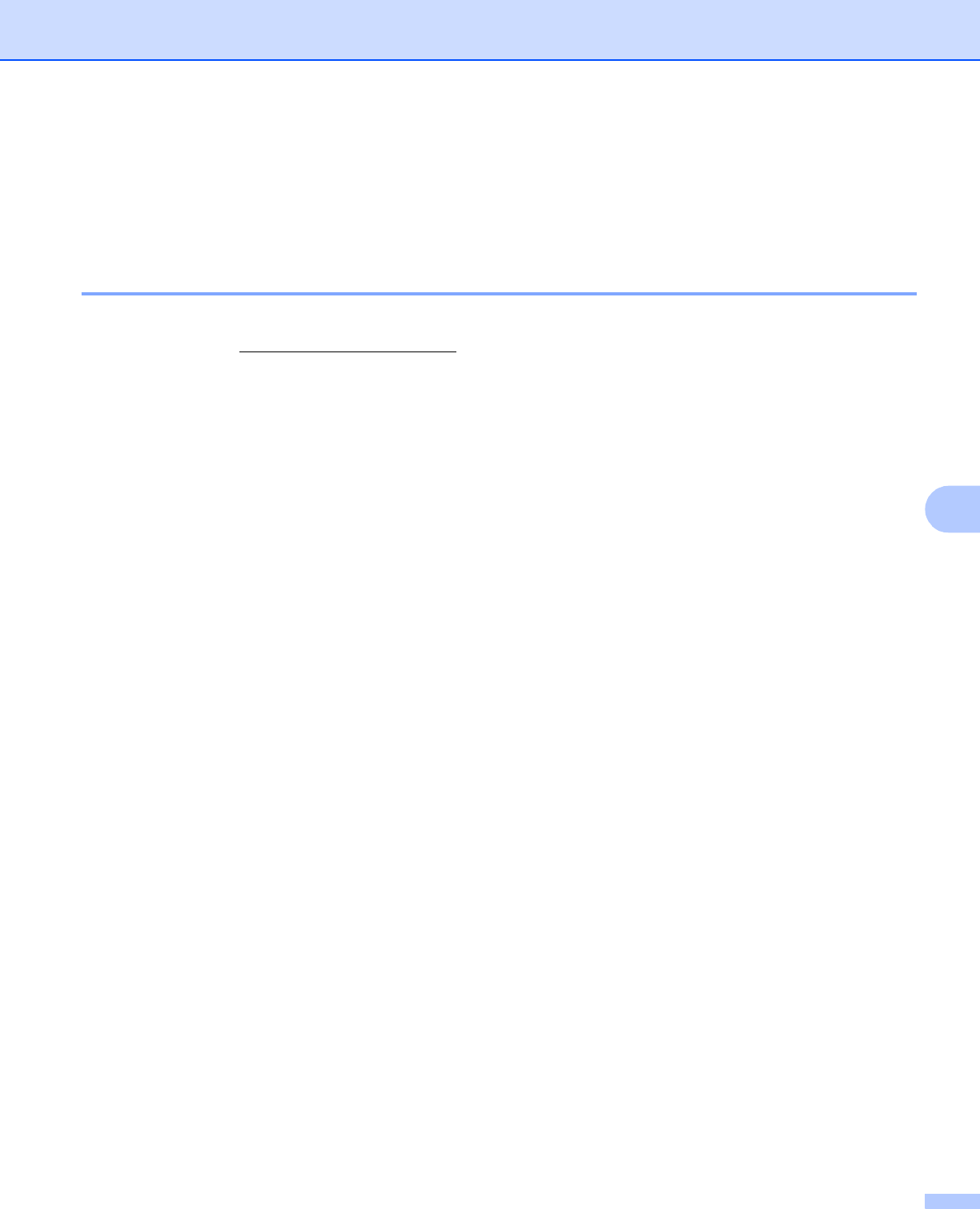
Security features (MFC-J5910DW only)
73
7
Secure Management using BRAdmin Professional 3
(Windows
®
) 7
To use the BRAdmin Professional 3 utility securely, you need to follow the
points below 7
We strongly recommend to use the latest version of the BRAdmin Professional 3 utility that is available as
a download from http://solutions.brother.com/
. If you use an older version of BRAdmin
1
to manage your
Brother machines the user authentication will not be secure.
If you are managing a mixed group of older print servers
2
and the print servers with BRAdmin
Professional 3, we recommend using a different password in each group. This will ensure security is
maintained on the new print servers.
1
BRAdmin Professional older than Ver. 2.80, BRAdmin Light for Macintosh older than Ver. 1.10
2
NC-2000 series, NC-2100p, NC-3100h, NC-3100s, NC-4100h, NC-5100h, NC-5200h, NC-6100h, NC-6200h, NC-6300h, NC-6400h, NC-8000,
NC-100h, NC-110h, NC-120w, NC-130h, NC-140w, NC-8100h, NC-9100h, NC-7100w, NC-7200w, NC-2200w


















