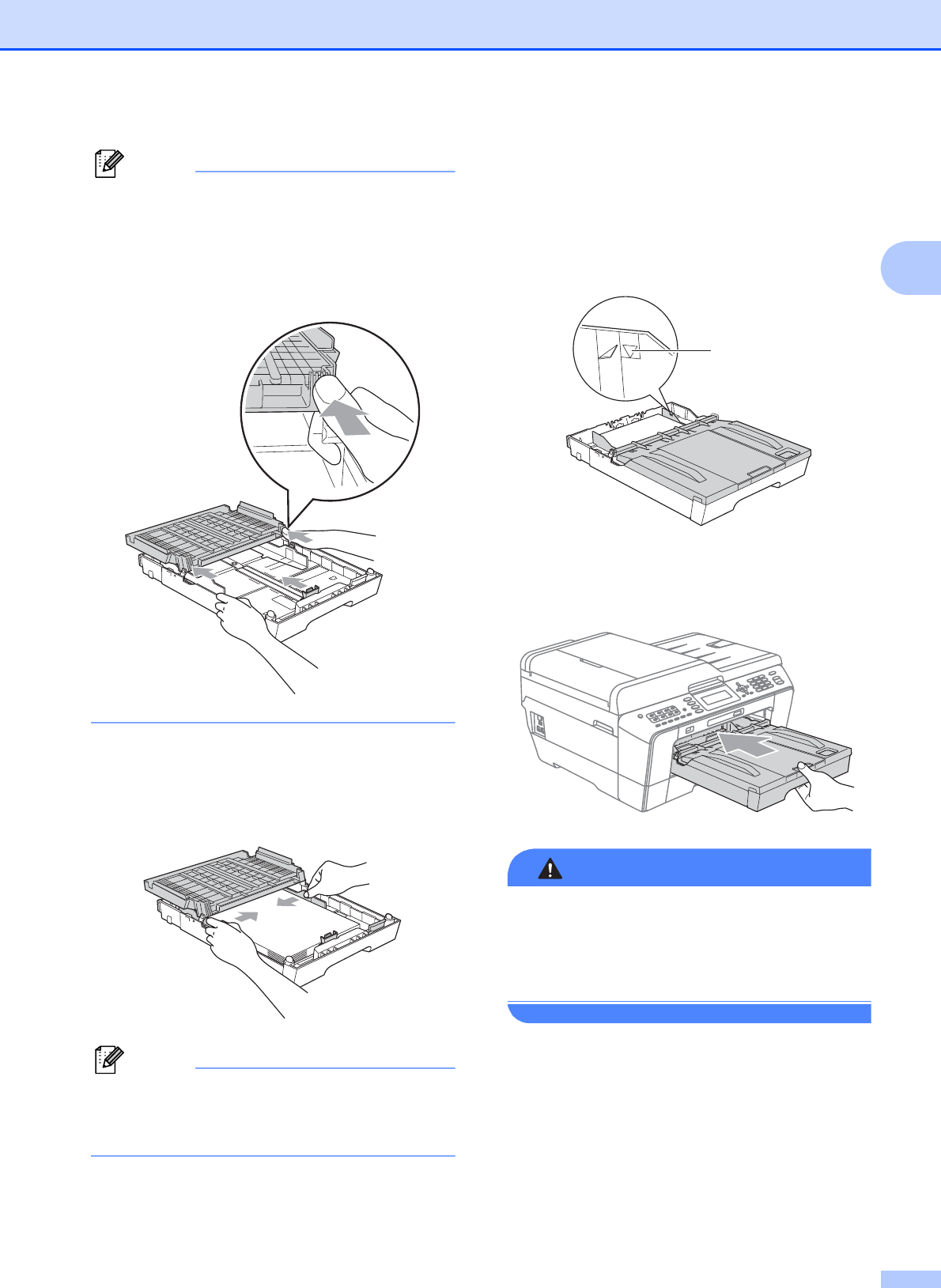
Loading paper
13
2
Note
When you put Photo L size into the paper
tray, you need to release the hinges on
both sides of the output paper tray cover,
and push the cover over. And then slide
the paper length guide.
f Gently adjust the paper side guides to fit
the paper with both hands.
Make sure the paper side guides touch
the sides of the paper.
Note
Be careful that you do not push the paper
in too far; it may lift at the back of the tray
and cause feed problems.
g Close the output paper tray cover.
Check that the paper is flat in the tray
and below the maximum paper
mark (1).
Over filling the paper tray may cause
paper jams.
h Slowly push the paper tray completely
into the machine.
WARNING
DO NOT push Tray #1 into the machine too
quickly. Doing this may cause injury to your
hand by trapping it between Tray #1 and
Tray #2. Please push Tray #1 in slowly.
1


















