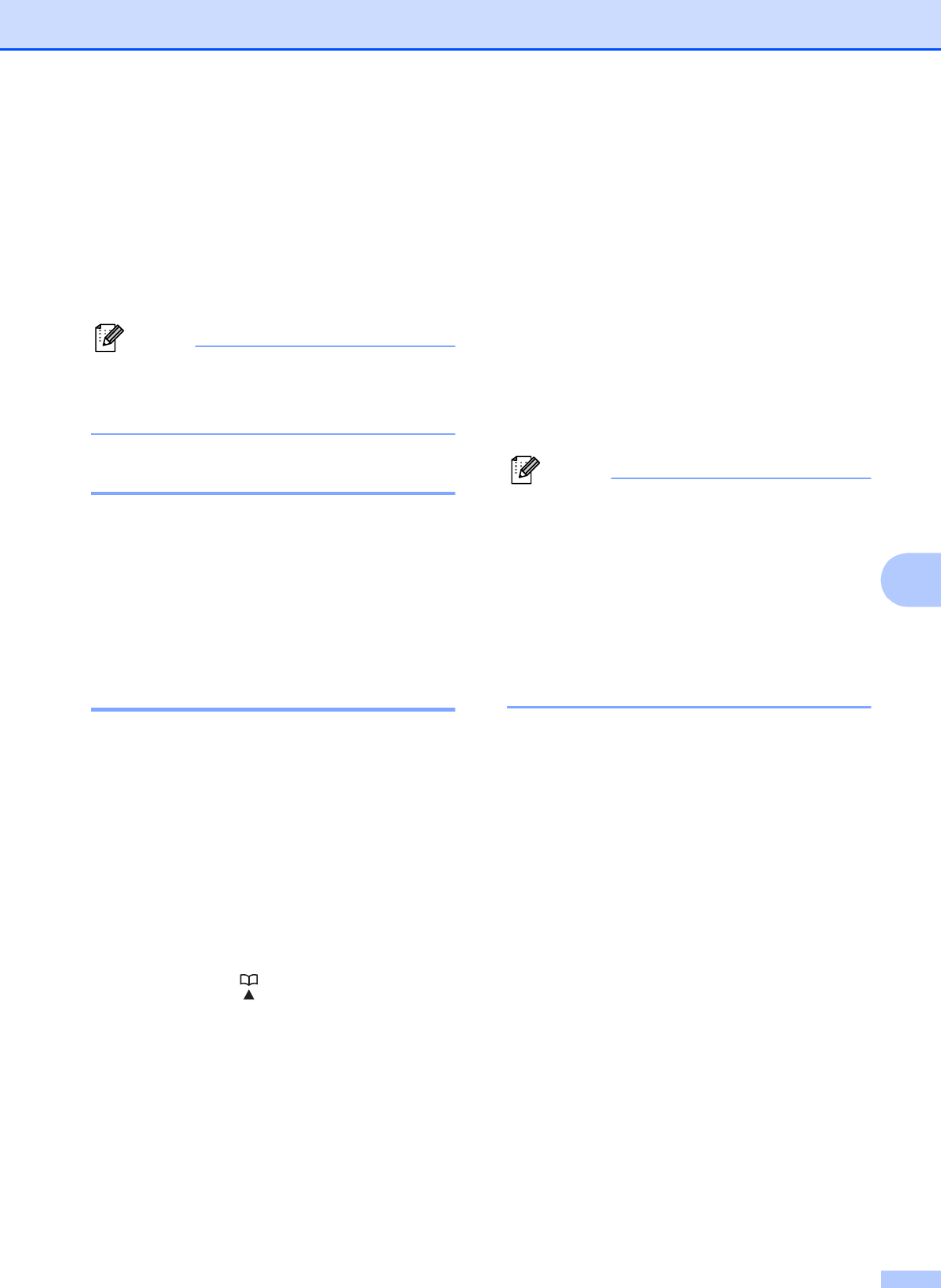
Dialing and storing numbers
53
7
Storing numbers 7
You can set up your machine to do the
following types of easy dialing: One Touch,
Speed Dial and Groups for broadcasting
faxes. When you dial a Quick Dial number,
the LCD shows the number.
Note
If you lose electrical power, the Quick Dial
numbers that are in the memory will not be
lost.
Storing a pause 7
Press Redial/Pause to put a 3.5-second
pause between numbers. If you are dialing
overseas, you can press Redial/Pause as
many times as needed to increase the length
of the pause.
Storing One Touch Dial
numbers 7
Your machine has 8 One Touch keys where
you can store 16 fax or telephone numbers
for automatic dialing. To access numbers 9 to
16 hold down Shift as you press the
One Touch key.
a Do one of the following:
Press the One Touch key where you
want to store the number.
Press 1 to choose Yes.
Press the (Phone Book) key and
choose Set One Touch to store
numbers.
Press OK. Then, press a or b to
choose the One Touch number
where you want to store the number.
Press OK.
b Do one of the following:
Enter the name (up to 16 characters)
using the dial pad.
Press OK.
(To help you enter letters, see
Entering Text on page 129.)
To store the number without a name,
press OK.
c Enter the fax or telephone number (up to
20 digits).
Press OK.
Note
If you downloaded Internet Fax:
If you want to store an E-mail address to
use with Internet fax or Scan to E-mail
server, press a to choose Dial Type,
and then press d or c to change the option
to E-Address. Press b to choose
FAX/TEL/MAIL, and then enter the
E-mail address and press OK. (See
Entering Text on page 129.)
d Press a or b to choose Complete.
Press OK.
e Press Stop/Exit.


















