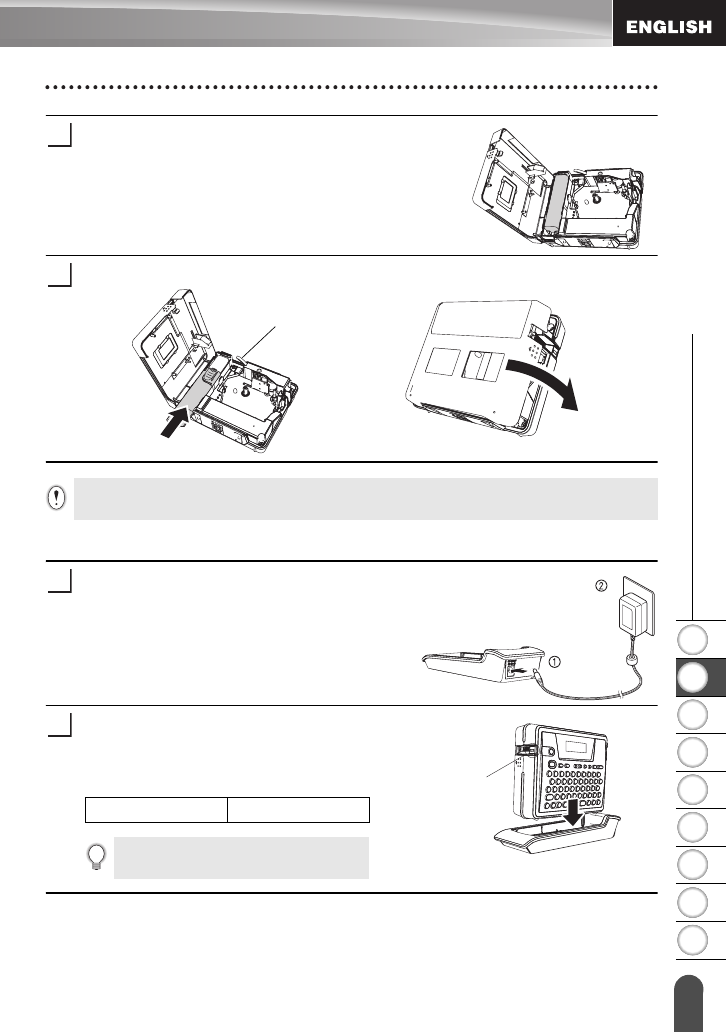
1
2
3
4
5
6
7
8
9
17
z GETTING STARTED
Power Supply
Insert the battery into the battery case and push the
wires into the compartment so that they do not get
damaged by the battery case cover.
Attach the battery case cover and close the back cover.
Charging the battery
Insert the plug on the AC adapter cord into
the connector on the battery charger and
insert the AC adapter plug into a standard
electrical outlet.
Place the P-touch on the battery charger.
When it is sitting on the battery charger
correctly, the AC power lamp on the
P-touch lights.
4
5
Release lever
Make sure that the release lever is up when closing the back cover. The back cover cannot be
closed if the release lever is pressed down.
1
Charging time approx. 12 hours
The P-touch can be placed in the battery
charger in either direction.
AC power lamp
2


















