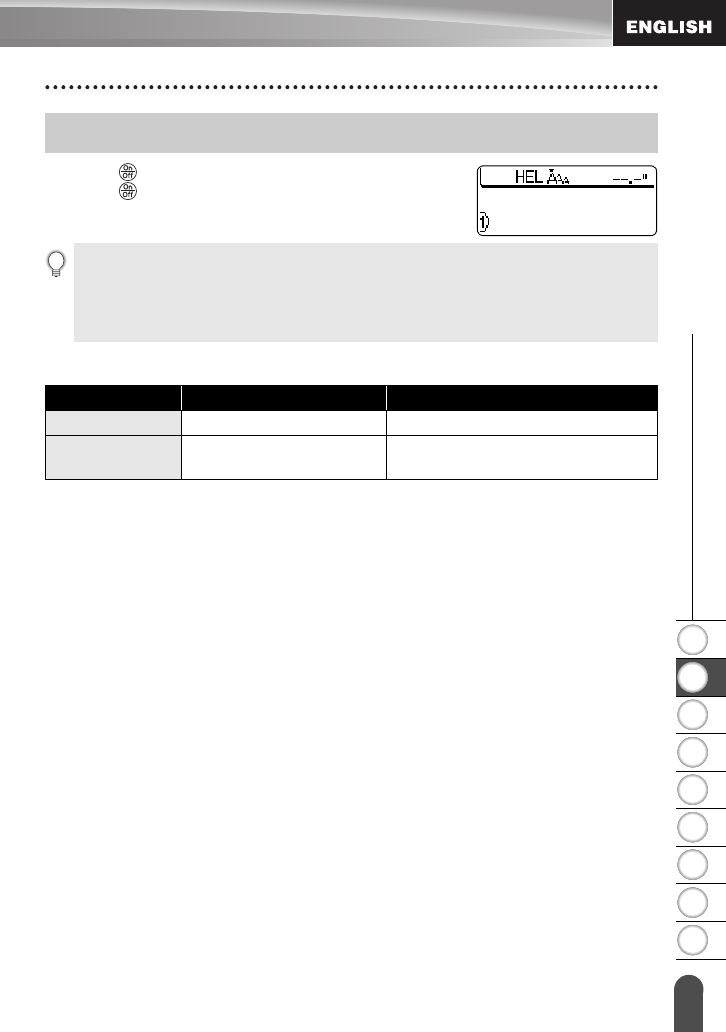
1
2
3
4
5
6
7
8
9
21
z GETTING STARTED
Turning Power On/Off
Press the key to turn the P-touch on.
Press the key again to turn the P-touch off.
zAuto Power-Off Timez
Turning Power On/Off
• Your P-touch has a power saving function that automatically turns itself off if no key is
pressed within a certain time under certain operating conditions. Refer to the Auto Power-Off
Time table below for details.
• If the battery is still charged or the P-touch is connected to an electrical outlet by the AC
adapter, the previous session’s information is displayed when the power is turned on.
P-touch only Connected to PC
With AC adapter
1 hour 1 hour
With battery
5 minutes
5 minutes with no operation.
1 hour after printing from PC.


















