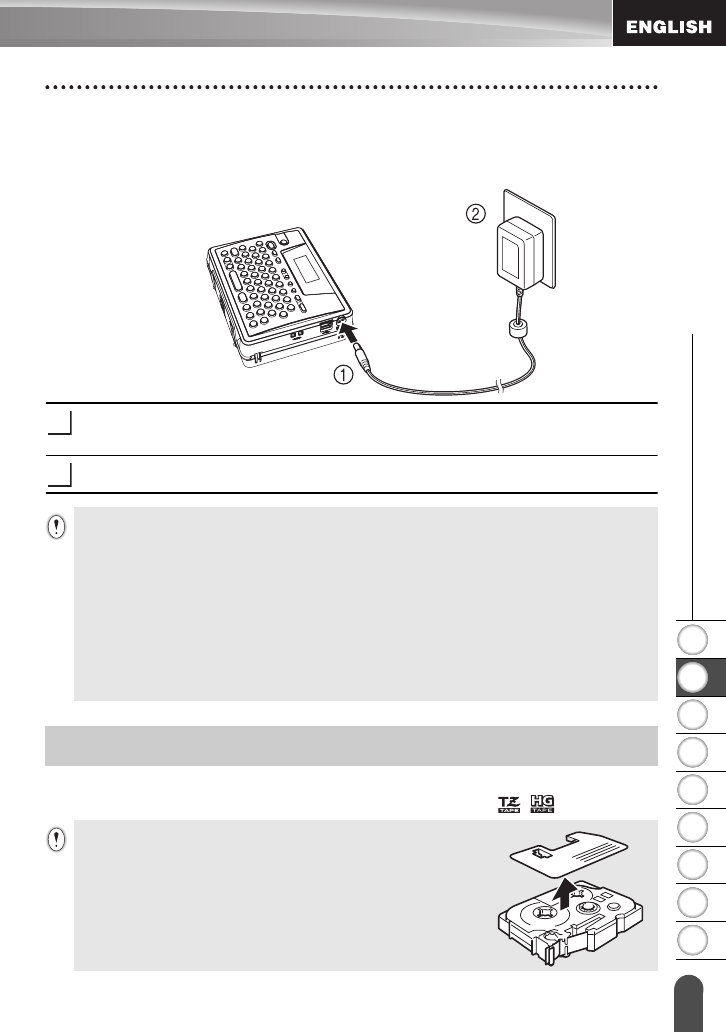
1
2
3
4
5
6
7
8
9
19
z GETTING STARTED
Inserting a Tape Cassette
AC Adapter
Connect the AC adapter directly to the P-touch.
Insert the plug on the AC adapter cord into the connector marked DC IN 9.5V-12V
on the P-touch.
Insert the AC adapter plug into a standard electrical outlet.
Tape cassettes of 0.23", 0.35", 0.47" or 0.70" (6 mm, 9 mm, 12 mm, or 18 mm) width
can be used in your P-touch. Use only tape cassettes with the / mark.
1
2
• Turn the P-touch off before disconnecting the AC adapter.
• Disconnect the AC adapter from the P-touch and electrical outlet when you do not intend to
use the P-touch for an extended period.
• Do not pull or bend the AC adapter cord.
• Use only the AC adapter (AD-18) designed exclusively for your P-touch. Failure to observe
this may result in an accident or damage. Brother shall not assume any responsibility for any
accident or damage resulting from not using the specified AC adapter.
• Do not connect the AC adapter to a non-standard electrical outlet. Failure to observe this may
result in an accident or damage. Brother shall not assume any responsibility for any accident
or damage resulting from not using a standard electrical outlet.
Inserting a Tape Cassette
If the new tape cassette has a cardboard stopper, be sure to remove
the stopper before inserting the cassette.
WATNLATION


















