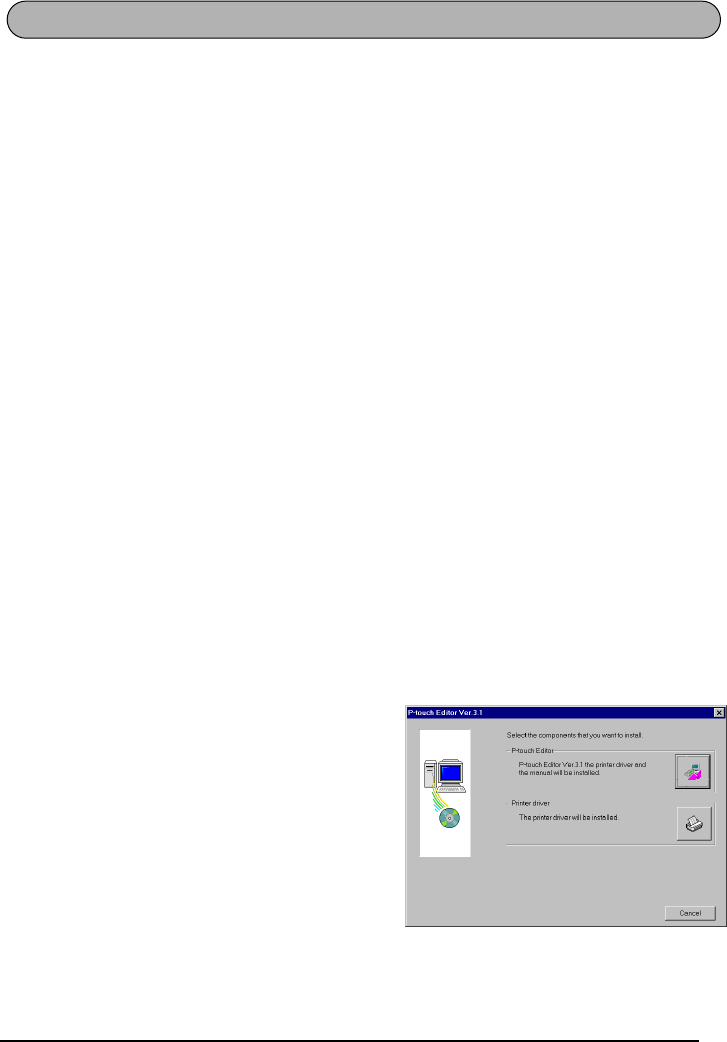
7
The P-touch Editor software adds even more illustration and layout features to the label-mak-
ing possibilities available with your PT-2300/2310.
☞ Do not connect the PT-2300/2310 to the computer before installing the P-touch Editor
software, otherwise it may not be installed correctly. Be sure not to connect the PT-
2300/2310 until you are instructed to do so.
On an IBM PC-Compatible Computer
To Install the P-touch Editor Software:
1 Check that your system configuration meets the following requirements.
Computer: IBM PC or compatible
Operating system: Pre-installed with Microsoft
®
Windows
®
98, 98SE, Me, 2000 Profes-
sional or XP
Hard disk free space: At least 20 MB
☞ A few hundred megabytes of additional free space may be needed when printing
long labels or large amounts of data.
☞ For installation on Windows
®
2000, administrator privileges are required.
In addition, printing requires power user or administrator privileges.
This software cannot be operated in Users groups.
This software is not compatible with the Windows
®
2000 Server operating system.
☞ With Windows
®
XP, printing and installation is only possible from an account with
administrator privileges. These operations cannot be performed from an account
with limited privileges.
Available memory: Minimum 32 MB
Monitor: VGA or higher graphics card
USB port
CD-ROM drive
2 Insert the P-touch Editor Version 3.1 CD-
ROM into the computer’s CD-ROM drive. A
dialog box automatically appears, allowing
you to select what to install.
☞
If the dialog box does not automatically
appear, double-click “My Computer” on
the desktop, and then double-click the
CD-ROM drive containing the CD-ROM.
(For Windows
®
XP, click “My Computer” in
the Start menu, and then double-click the
CD-ROM drive containing the CD-ROM.)
Next, double-click “Setup.exe” to
display the dialog box.
INSTALLING P-TOUCH EDITOR


















