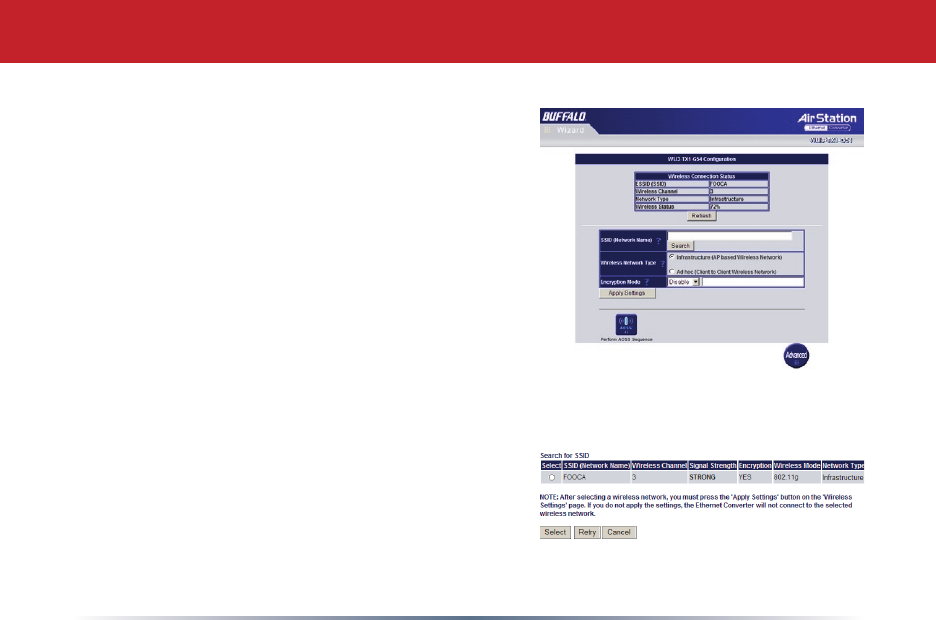
13
TheWebBasedCongurationToolletsyou
changetheEthernetConverter'sconguration.
ThroughWebBasedConguration,youcan
changethewirelessnetworktheEthernet
Converterisassociatedwith,theIPaddressofthe
Ethernet Converter, and other important settings.
Afterlogginginonthepreviouspages,youwill
begreetedbythemaincongurationpage.
Thispagequicklyshowsyouwhatnetworkthe
EthernetConverterisconnectedtoaswellas
allowingyoutosearchforavailablenetworks.
TherststepinWebBasedCongurationshould
betosearchforanavailablewirelessnetwork.
To do this, press the Search button in the SSID
(Network Name) table.
After pressing the Search button, the Search for
SSIDprogramwillndanynetworksinyourarea
that are broadcasting their SSIDs. Select the
wirelessnetworkthatyouwouldliketoconnectto
and press the Select button.
Web-Based Configuration Tool


















