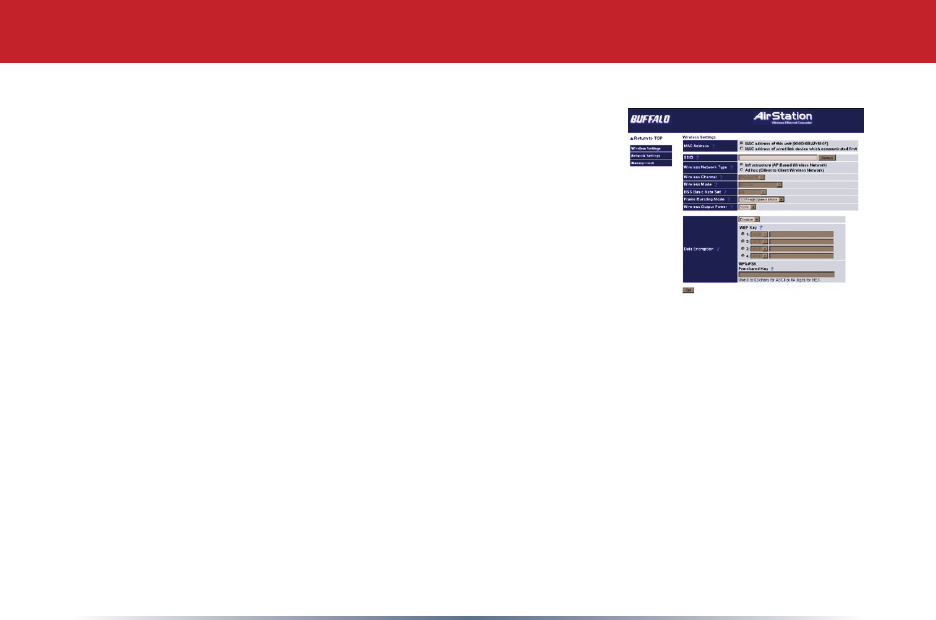
18
MAC Address - By default, the Ethernet Converter transmits
itsownMACaddress,butyoumaychangethissothatit
transmitstheMACaddressoftherstdevicepluggedintoit
totransmitadatapacket.
SSID-IntheSSIDeld,entertheSSIDnameofthewireless
networkthattheEthernetConverteristoconnectwith.Use
thesameSSIDasyourrouter/accesspoint.Youmaynd
available broadcasting SSIDs by pressing the Search button.
Wireless Network Type-ChoosebetweenInfrastructure
(AccessPointBased)orAd-hoc(ClienttoClient).
Wireless Channel-ThechannelwillbeautomaticallyselectedinInfrastructurenetworks.
ForAd-hocnetworks,bothclientsmustbesettothesamechannel.
Wireless Mode-ThewirelessmodeonlyappliestoAd-hocconnections.IftheEthernet
ConverterismakinganAd-hocconnectionwithan802.11bclient,thenselect802.11b
fromthedropdownmenu.Ifan802.11gclientisconnectingtotheEthernetConverter
then select the Auto-802.11g-802.11b option.
BSS Basic Rate Set - The basic rate set only applies to Ad-hoc connections. Select the
properratesetfortheAd-hocclienttheEthernetConverterisgoingtoassociatewith.
Older routers may require that you reduce the BSS Basic Rate set to Default(11b). If you
are unsure of the correct setting, try Default.
Wireless Settings


















