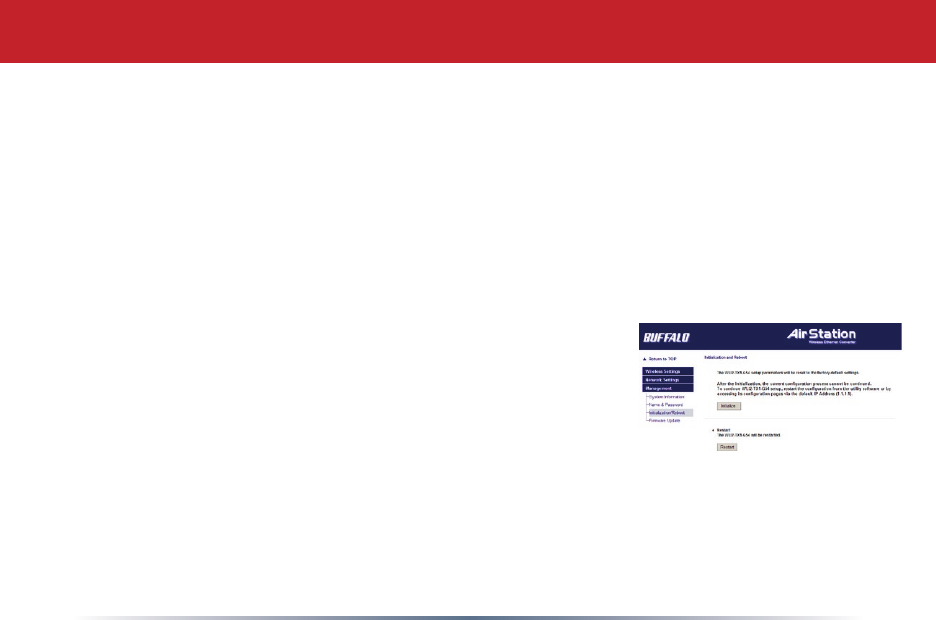
22
Conguration Limitations-LimitswhatkindofclientsmayconguretheEthernetConverter.
CheckingProhibit Conguration from Wireless Clientspreventschangestocongurationbyclients
thatarenotconnecteddirectlytotheEthernetConverter.CheckingProhibit Conguration from
Wired Clientspreventscongurationchangesbeingmadebyanyclientthatisdirectlyconnected
totheEthernetConverter'sLANports.Checkingbothboxesmakesallfurtherconguration
impossible.TheEthernetConvertermustthenbeinitializedbeforeanychangestoconguration
canbemade.Becarefulwiththesecheckboxes!
Initialization and Reboot-Thispagecontainssettingsthatrestartandre-initializetheEthernet
Converter.
Initialize-InitializingtheEthernetConverterrestoresthe
EthernetConverter'ssettingstodefaultsettings.Thiswillerase
allcongurationchangesmade,includingallpasswords.All
congurationwillhavetoberedoneasthoughtheproductwere
brandnew.YoumayalsoinitializetheEthernetConverterwith
theINITbutton;seepage 24.
Restart - Restarting the Ethernet Converter performs a simple
rebootsimilartowhatwouldoccurifthepowerwascycledoff/on
theEthernetConverter.Nosettingsarelostinthiscase.Itwilltakeabout30-60secondsto
reboot.TherebootiscompletewhenthewirelessLEDiscontinuouslylit.
Management


















